All support/help is welcome and highly appreciated!
This page is for downloading BanksiaGUI – a free chess GUI with beta versions, before officially releasing.
To run the app, just download, unzip and click the program. You need a 64-bit OS, Windows, macOS, or Linux.
Bug reports, ideas, suggestions, feature requests… are highly appreciated! Please use some below ways:
- post on Banksia GUI support forums
- write down here as comments
- email to banksiagui at gmail dot com
- a topic about Banksia GUI in the forum Talkchess.com
New: You are welcome to join and post on Banksia GUI forums. Forums’ topics are chess/computer chess in general. Recently, it has just been eased temporarily for registering.
Sponsors
We plan to support/study some hardware. Some of them are expensive. Thus we need some help from you all. You may donate us some hardware (such as electronic chessboards). Used or new is fine. Or even lend us for a while (for a few months). You may donate or advertise on our app too. For any donation above US$50, we will display your name/information/advertisement in the About dialog box of BSG as a golden sponsor for one year (for being Diamond sponsors with unlimited time, please discuss with us). All help is highly appreciated!
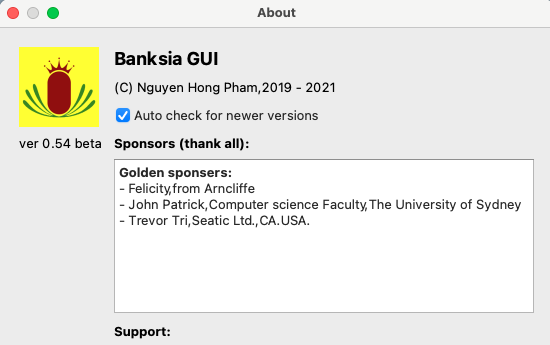
Download
Version 0.58 (RC1 version) (18 Jan 2023)
- BanksiaGUI 0.58/rc1 for MS Windows 64 bit
- BanksiaGUI 0.58/rc1 for macOS
- BanksiaGUI 0.58/rc1 for Apple Silicon
- BanksiaGUI 0.58/rc1 for Linux, 64 bit
This version is RC1 to prepare for the first official version (1.0)
Most of the efforts are to find and fix bugs and do some small changes such as colors, help, guides, and tooltips. However, there are some new things, including:
- Limit tournament concurrency by the number of threads (Fig. 1)
- Edit PGN tags (Fig. 1)
- Marks of made moves can be changed from some built-in styles to customs (Fig. 1)
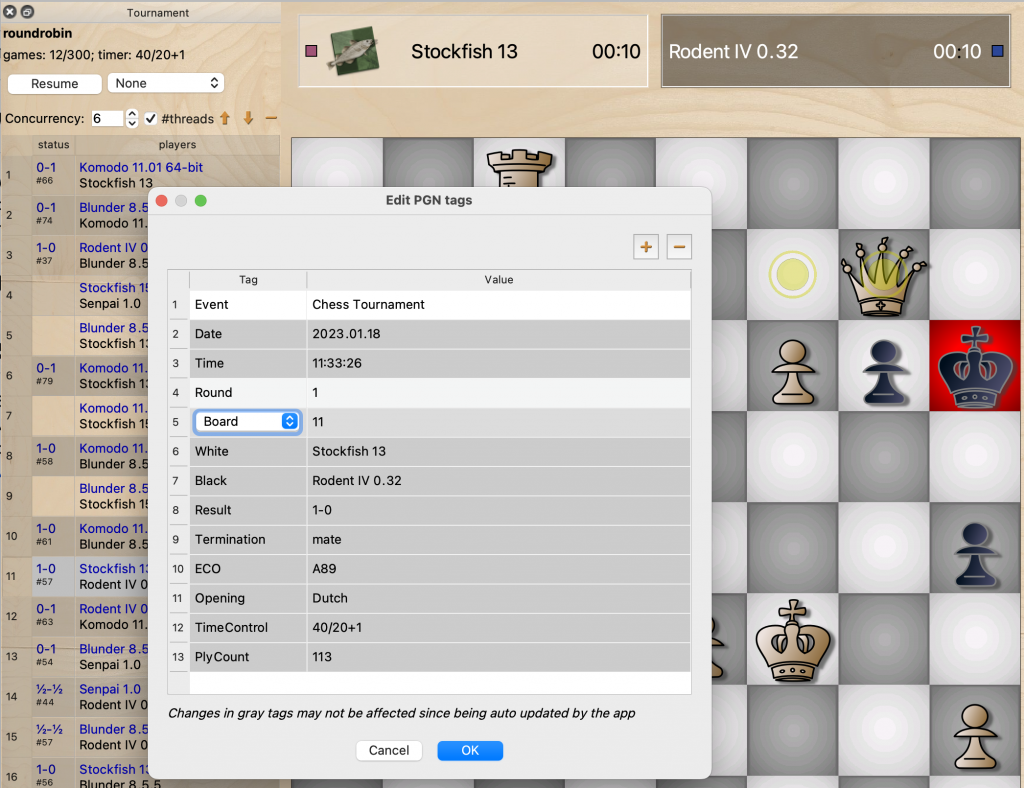
Notes:
In previous versions, we can limit tournament concurrency by a number of games. That is simple and works well for typical matches when all engines play with the same-fixed number of threads. However, sometimes users may want some tournaments in which engines could play with different numbers of threads/CPU and/or remote engines. A new way to limit tournament concurrency via the number of threads helps to play those tournaments in a more efficient and safer way
Language packages
To use Banksia GUI with some languages, users can download language packages (extension .qm) and copy them into folder languages (it is located in the same folder with the runnable file of Banksia GUI. For macOS, it is in package BanksiaGui.app, right-click on that to popup menu and select Show Package Contents)
You may help people by translating BSG into your languages by forking one of the below repositories:
https://github.com/silitho/BanksiaGUI-Translation
https://github.com/nguyenpham/BanksiaGUI-Translation
Youtube channel
https://www.youtube.com/channel/UCwzPwT0syFRiNILDpf6Q0KQ
Open-source
BanksiaGUI is built based on our open-source Banksia. You may visit, download and/or contribute:
https://github.com/nguyenpham/Banksia
Other Downloads
Download engines, databases, and opening books:
576 thoughts on “Download”
Where to download older versions because this one does not work on Windows 7 64 bit?
Time for Banksia GUI version 0.59 (RC2 version) to be released. Default Stockfish in Banksia GUI needs to be updated to latest Stockfish version 16.1.
Where to download older versions because this one does not work on Windows 7 64 bit?
sorry guys this is not going to be a praise session. i dl your GUI. you say its beta which is fine. i go to install and Windows 11 says your app won’t install. so I came here. i came looking to see if anyone else at least has that problem only to find posts of nothing bu problems within the program up to a certain date then all queries stopped and answers to good support questions have not been answered for days. What’s worse I can’t even register on the forum because the form says I gave a wrong answer to a question the form asked. there is no question on my form. only a statement to write a term not pertaining to terms given in the statement. I have wasted an hour of my time just to inform you your GUI won’t install on Windows. the site behaves more like a phishing site than a forum. in 20 years I have never failed to get an account on any forum. of any kind.. in short, no forum for any product of any quality has stonewalled my registration. great your product is open source so you may not have the resources to move quickly but your moderators can at least keep up with whats going on.
pgn opening book; set to use same opening for all games does not work. seeding is neither respected. always goes sequential starting with opening 1.
Swiss Tournament isn´t working Stops after two rounds. Used 10 engines.
v0.57 for windows 64 error: Application not properly run (0xc000007b). Click OK button to close.
System: Windows7 x64, CPU AMD Ryzen 3
How do I import my data such as theme from an older version to the latest version of BanksiaGUI?
For some reasons, I want to find “the best move of the game” feature in Banksia and “Best Games” feature depending on the number of the best moves of the game. Please consider in your next update.
Hello,can you help me ? I dont know how to freeze engine analyze result.When I start analyze on the fly, is appear,and when I stop analyze on the fly,it disappear.What can I do for this?I want when I stop analyze,the analyze result is still on the board. Sorry for my poor English.Waiting for you reply.
I have the same problem after upgrading from 0.53 beta to 0.55 beta.
0.55 beta on linux has issues loading stockfish 15 avx2 binary: “This engine doesn’t support any protocol!”. Stockfish 14 works just fine.
Sorry, its a problem with my linux:
./stockfish_15_x64_avx2: /lib/x86_64-linux-gnu/libc.so.6: version `GLIBC_2.34′ not found (required by ./stockfish_15_x64_avx2
will try to compile it myself.
Banksia GUI crashes on Mac every time I try to add a new engine to the GUI.
Even worse, old versions are no longer available, so I cannot return to version 0.53 which was not buggy.
I see I am not the only person with this issue:
https://talkchess.com/forum3/viewtopic.php?f=2&t=72350&start=1930#p929927
Unfortunately this current bug with crashing after adding engines, along with the original release where the Mac compile for version 0.54 just outright crashed the program on launch, have made me lose faith that future versions of Banksia GUI will be properly tested to see that the program doesn’t have any critical bugs before release.
I’m probably going to search for another GUI which is actually functional instead of this nonfunctional mess that Banksia 0.54 is right now.
Dear Mr. Nguyên,
by chance I found your program “BanksiaGui”.
I would like to ask you if it would be possible that you include a minor change, which would improve the usability much.
The Tournaments offer the possibility to include humans. Do you please can extend this in the way that humans have no time limit, in contrast to the engines ? The engines are strong enough, so having a further handicap with the time is too much.
It would be wonderful if you can extend this.
I am looking forward for your answer.
Kind regards
Olav
In database [ Export ] is not working.
Engine tournament is working fine in Win 11 (version 0.54) but engine Elo rating is only changing in tournament list and not on engines actual rating.
Database [ mb 3.45.ocgdb.db3 ] is not working properly. Program crashes, no exporting of games is possible. I’m using Win 11.
version 0.54 crashes on launch on my Mac
A lot of other people are also having issues with 0.54 crashing on launch on Mac:
https://talkchess.com/forum3/viewtopic.php?f=2&t=72350&start=1910#p926127
https://talkchess.com/forum3/viewtopic.php?f=2&t=72350&start=1910#p926134
Dear Banksia, you are the best , Kindly add
“Hourlass” time control in tournaments.
Human like annotations in analysis
Absolute engine rating rather than user controlled rating with a default rating of 2400
An update facility instead of download and remove method
Dear Banksia, you are the best , Kindly add these features:
1- “Hourglass” time control in tournaments.
2- Human like annotations in analysis
3- Absolute engine rating with a default rating of 2400 rather than user controlled ratings
4- An update facility instead of download and remove method
In terms of easy access it would be awesome if there was a way to directly download the newest version of stockfish and add it as an engine. This is basically what’s keeping me from using CB and other tools by now and has drawn me towards online tool driven analysis. Yes, I am that lazy and yes, instead I took the time to write a comment (because I word in development and I enjoy telling other what they should to while I’m sitting on my lazy ass).
In terms of easy access it would be awesome if there was a way to directly download the newest version of stockfish and add it as an engine.
Great
Thanks for Banksia, I’m enjoying it a lot so far.
I am trying to play a gauntlet against several engines. Engine-only gauntlets work perfectly for me. However, even when I check the “human” box, I am not included in the tournament, and nor am I included in the list of “available” players to add to the tournament.
I am not sure if this is a bug or I’m just misunderstanding how to do it.
Seems opening book line selection may be broken (0.51 Win). Every game in the tournament has the same opening line no matter what options are chosen in the openings dialog. It will use the same line for every tournament until the program is restarted.
I cant download it
https://banksiagui.com/dl/BanksiaGui-0.54-win64.zip
Check your downloads folder
Hi, good job.
There is a problem saving games from different tournaments. For example: Tournament A starts – Save the games in A.pgn
Tournament A stops and Tournament B starts – Save the games in B.pgn
Tournament B stops and continues with saved Tournament A. And here comes the error. Tournament A now saves their games in B.pgn
Hello
Thers no versions for android?
Thanks
I try to play vs engine but fast find that I cant get option for resign lost game..
Thank you.!
No. There are not. Use braincells.
Hello
I ran into a problem.
I had 16 engines play a 7-round Swiss system tournament.
At some point the program decided to close and it continued to do so every time I tried to restart the tournament.
Thanks again for this great program that I just discovered.
0.48 “stop working” on the fly analysis
0.48 “stop working” when I press auto play. This is after pasting pgn and have spectators on the fly.
Sound is not working when I paste a pgn, can you make it work? I think its good to have sound when a ctrl+right is press or when scrolling.
Hello.
Can you make the evaluation bar more modern, more cool looking something like fluid movement. Also make it working with analysis on the fly because currently its not. Thank you.
in edit board option when setting up new game please allow to add more pieces to board.
how to turn on eval bar? i cant find in settings or in analysis.
also analysis on the fly doesnt work.
it only shows the arrow for one move then after i play that move it stops showing arrows.
i updated from older version.
and also whenever i close the app whenever i open it again it keeps opening on old game. i closed the tab but when i close and open the app again it still shows the old game.
i just updated. it keeps crashing on analysis on the fly. what can i do to stop this?
the analysis on the fly has lot of room for improvement.
somethings that could be added:
multiple lines in the analysis.
change colour of arrows.
and often crashes in on the fly analysis.
Hi Adam, indeed analysis on the fly needs a big improvement, I do not encounter any crash in the fly analysis, I only encounter once a engine has a “timeout” while playing.
Crashes you mean a sudden error on the GUI and stop working?
Hello. I don’t know if it is just me but Houdini 6 is not working as Engine on “Analysis on Fly”, its working if Houdini is the only Engine but after you add 2 or 3 engine it didn’t work after a few moves.
Thanks for the feedback. I will check it (it may be a delay since I don’t have that engine)
for me it crashes on all engines as soon as i play the first move.
Hi Adam, in my case I observed that chess engine crush more often on AMD cpu,
How to use multiple USER ARROWS? http://i.prntscr.com/3b_gzVVuQCuRQ2ZLhTt9VA.jpeg and USER MASK?
After turning that function on from Settings, you might use the right mouse button to mark a cell, drag-drop to draw an arrow, press Shift, Control, Alt to alternate colors
Can you add support of .ctg file for book? I think right now the support book is .bin?
Another request, i’m really impress the “analyse on the fly” but if possible i would to ask for not just the move, but also the NEXT move arrow. showing arrow what;s the plan.
https://prnt.sc/1gvr86f
🙂
Right now on the Analyze on the Fly it only best move. It would be cool to also show arrow on next move after best move moved. 🙂 If you know I can mean, is this possible?
Thank you
Supporting .ctg is on my TODO list for a while 🙂
I have tried once about displaying multi-arrows based on the PV. However, that looked so messy since all arrows of one side are the same color, users didn’t know which ones are the 1st, 2nd… I even tried to add indexes for them but that was not better since arrows may be overlap and all looked so complicated. IMO, the benefit is not as much as trouble.
Hey, I saw your post on http://talkchess.com forum. that was awesome!
What if the second arrow is 50% less opacity, something like that, making it like a shadowy?
ps /offtopic: I cannot pass the http://talkchess.com CAPTCHA Question, what the heck is the answer? lol! I like to post there.
I’m a bit little pushy here. But I am really interested in the “multi arrow”. Do you still have a build version of banksiaGUI with a multiarrow?
Can you add in the next version of having multi-arrow (best move and next possible move only) as on option to turn-on or off?
I have added your feature request to my to-do list. I will work with it soon. Note that it is a hard feature, not because of techniques but how useful/useable it is.
OK, I have implemented multi-thinking arrows for the next release (0.51). We will see how useful it is and I listen to you all for the feedback 🙂
if you want to add multiple arrows just look at how lichess did it.
they change the thickness of the arrow depending on the eval for that move.
check out lichess analysis board.
i always keep on 5 arrows in the lichess analysis and it looks very clean..
Hey, In version 0.45 I can user Next (Right, Left) for Next and Previous,but in 0.46 and 0.47 if I paste PGN key is not working.
Could also Score Indicator work if I paste a pgn? Right now its there but not working?
In recent releases, we use arrow (left, right, up, down) buttons for controlling ECA (Extreme Chess Analysis). Thus, to control moves of the game, it changed to control-left/right (Command left/right for Mac). We have been working to add mouse’s wheel to control too.
The Score-Indicator works based on the score of the viewing position. If the PGN has computing info, BSG can display those scores with the score indicator, otherwise, BSG displays it as zero.
Hi, thank you for the reply.
Control-left/right is fine.
I don’t know how to have PGN with computing info. All my tournaments are created using Banksia GUI, perhaps there is setting in the GUI to have computing info on pgn?
I want to perform extreme analysis but it is very difficult for me. I just added Engine & in current finished game, everything was strange for me to handle. Please give me a link about how to perform extreme analysis for a whole game or for few of its moves.
Thank you for this amazing Chess GUI!
Using 0.45 https://www.youtube.com/channel/UCLtIG_MR6JmcYWyyVRmtaCQ
Nice video, look quite different. Thanks!
If you don’t mind, I will share the link on Talkchess forum as well as some sites 🙂
That would be nice! I should started making chess videos years ago if I just found this chess GUI earlier.
This program always say:
Error: This engine doesn’t support the selected protocol !
Before i use BanksiaGUI v.0.45….i can add engines, but after i use BanksiaGUI v.0.46 i get this problem. Until now i can’t use this program again.
Can you give me the name of that engine? I will check. Thanks
I’m on a new macos, and I get this problem trying to connect it to stockfish. I connected to Leela just fine by dragging in the lc0 executable link from /usr/local/bin. For stockfish I dragged the Applications/Stockfish.app folder, and then I tried dragging in the Applications/Stockfish.app/Contents/MacOS/Stockfish file, and neither worked
when analyzing a match with linux
when it is at the end it closes out of nowhere
Thanks for the report. It should not close when/after analyzing. I will check
I got this problem: swiss tournaments are paused after each round, how can it be solved?
Thanks for the report. The bug will be fixed for the next release.
Thanks for the wonderful GUI and updates.
I have a laptop with 14 inch screen, and GUI looks large and bulky and am unable to see part of the board, Can the GUI be optimized to fit correctly for this screen? or is it only designed for standard monitors with 15.6 and above?
Thanks
May I know the name/model of your laptop, the OS (Windows?), and the screen resolution? Could you set it to a higher resolution (to make displaying items be smaller)? The screen size is not the problem but the resolution. Some systems may have screen scale factors too (to change screen item sizes). BanksiaGUI can run smoothly and it looks well on my daughter’s MacBookPro 13 inch only – smaller than yours. BanksiaGUI uses standard screen’s menus, panels, items… provided by a develop tool (Qt) thus it is not easy to make them be smaller. On other hand, setting screens up to higher resolutions is quite popular nowadays.
First of all thanks for a great job.
I ran into the following problem: during the swiss tournament, the last players of the standings sometimes do not find pairs and just skip the round.
version 0.43
Yes, when the total number of players is an odd one, one can’t be paired thus each round there is always a lucky one (selected randomly) who wins that round without playing any game.
Unfortunately this happens even if the number of participants is even (several players miss the round at once)
Hallo,
First i warnt to thank you for your Great work. I use this App on MacBook, iPad Air and iPhone 11. Since the Last update on iOS 14.5.1 i can Not get in the menues „Level“ and „Options“. They Show up for one second and then vanish again to the Right side.
When clicking “clear all” in the Edit>Edit Board menu, the program crashes with:
“`
terminate called after throwing an instance of ‘std::out_of_range’
what(): vector::_M_range_check: __n (which is 18446744073709551614) >= this->size() (which is 64)
Aborted
“`
Version 0.41, Linux 64-bit
Thanks a lot for the bug report. The bug will be fixed for the next release.
Thank you, that’s great!
When you have lichess bot online and then start a hyperbullet game against the lichess computer 1/4+0, program closes inmediately
Thanks a lot for the bug report. Can you verify if the bug was fixed with the new version 0.41? Thanks
Lichess bot feature still does not work even in version 0.39. I also increased concurrency to higher values, but still without success. I still need to use older version 0.29. The version 0.29 is the last version, where Lichess bot feature works.
Thanks a lot for the report. Do you mean the feature Challenge? It is strange since it works on my computer. BTW, I have been creating a new tutor video about creating/playing Lichess bots with BSG (publish within a few days). You may verify step by step.
Hi…
This one issue is still not resolved.
Suppose I have 5 opening lines (A, B, C, D, and F). Then I will run a tournament with a total of 10 games (swap sides: ticked). This means that 1 opening will be played 2 times.
Now, I want all of the openings to be played but in random order.
So what might happen is:
games 1 & 2 play the opening C
games 3 & 4 play the opening F
games 5 & 6 play the opening A
games 7 & 8 play the opening; and
games 9 & 10 play opening B
In reality, there is no such option at BSG. I’ve tried various features (http://prntscr.com/1183lmb), but what happened is, there are always 1 or more opening lines that are played more than 2 times.
What is expected to happen is like in the example above, but what happens at BSG is something like this:
games 1 & 2 play the opening C
games 3 & 4 play the opening F
games 5 & 6 play the opening F
games 7 & 8 play the opening; and
games 9 & 10 play opening C
There were 2 opening lines that were played more than 2 times, while there were two opening lines (A and B) that were not played at all.
This is not the meaning of random. Random does not mean that it is completely random and has no rules. Random still has rules, that is, “one opening line can only be played more than 2 times if all existing openings have been played”.
Thank you,
I have been struggling to reproduce the issue. Could you please re-create the tournament (remember to set the opening select type to “All new in sequence”) and send me both banksiaplaying.json and that opening book (.PGN file)?
Thank you very much again.
Is it possible to make Lichess-bot separately, without the rest of the graphical graphical interface? You need “Lichess-bot” and “Engine info” in one window. One app (*. Exe) … I can’t figure out your codes. There are no comments on the program codes.
Do you mean a stand-alone app for Lichess bot? Yes possible but the problem it will be harder to use, say, to install and configure engines, setup bots… when the benefit of the stand-alone app is not clear
The whole program freezes … It is impossible to play normally … I think you give all the computing power to the engines, but the program itself does not have enough CPU time … Everything freezes for me. Especially when the engines find mat. I often lose because of this … Can you post the source code of Lychess-bot? I would remake them for myself …
Oh, I see! I have been working on freezing issues and fixed some problems already and still continue. All my code, functions, libraries are integrated deeply to each other thus it’s not easy to separate. Definitely I will publish BanksiaGUI code but not right now
BTW, if you are using Lc0 or its clones, try to turn off options LogLiveStats and VerboseMoveStats. They may create too much data, make BSG so laggy
LiChessBot feature still doesn’t work via BanksiaGUI. This features works in 0.29 version. After version 0.29, LiChess Bot Challenges don’t work. They don’t appear to be working from Banksia GUI. I can start them from the LiChess web interface of any browser however.
I have confirmed everything was set correctly (I checked on the names of players I want to challenge and verify other parameters). Even then Bot challengers are not sent via BanksiaGUI.
Thanks a lot for the report. Could you increase the concurrent number (in the Lichess panel, to 3 or 4, e.g.) and try again? There is a bug when BSG considering that number. Thanks again.