All support/help is welcome and highly appreciated!
This page is for downloading BanksiaGUI – a free chess GUI with beta versions, before officially releasing.
To run the app, just download, unzip and click the program. You need a 64-bit OS, Windows, macOS, or Linux.
Bug reports, ideas, suggestions, feature requests… are highly appreciated! Please use some below ways:
- post on Banksia GUI support forums
- write down here as comments
- email to banksiagui at gmail dot com
- a topic about Banksia GUI in the forum Talkchess.com
New: You are welcome to join and post on Banksia GUI forums. Forums’ topics are chess/computer chess in general. Recently, it has just been eased temporarily for registering.
Sponsors
We plan to support/study some hardware. Some of them are expensive. Thus we need some help from you all. You may donate us some hardware (such as electronic chessboards). Used or new is fine. Or even lend us for a while (for a few months). You may donate or advertise on our app too. For any donation above US$50, we will display your name/information/advertisement in the About dialog box of BSG as a golden sponsor for one year (for being Diamond sponsors with unlimited time, please discuss with us). All help is highly appreciated!
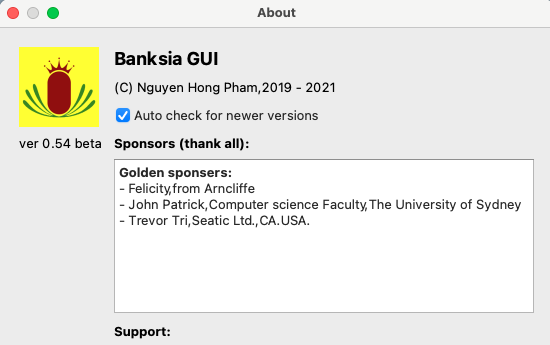
Download
Version 0.58 (RC1 version) (18 Jan 2023)
- BanksiaGUI 0.58/rc1 for MS Windows 64 bit
- BanksiaGUI 0.58/rc1 for macOS
- BanksiaGUI 0.58/rc1 for Apple Silicon
- BanksiaGUI 0.58/rc1 for Linux, 64 bit
This version is RC1 to prepare for the first official version (1.0)
Most of the efforts are to find and fix bugs and do some small changes such as colors, help, guides, and tooltips. However, there are some new things, including:
- Limit tournament concurrency by the number of threads (Fig. 1)
- Edit PGN tags (Fig. 1)
- Marks of made moves can be changed from some built-in styles to customs (Fig. 1)
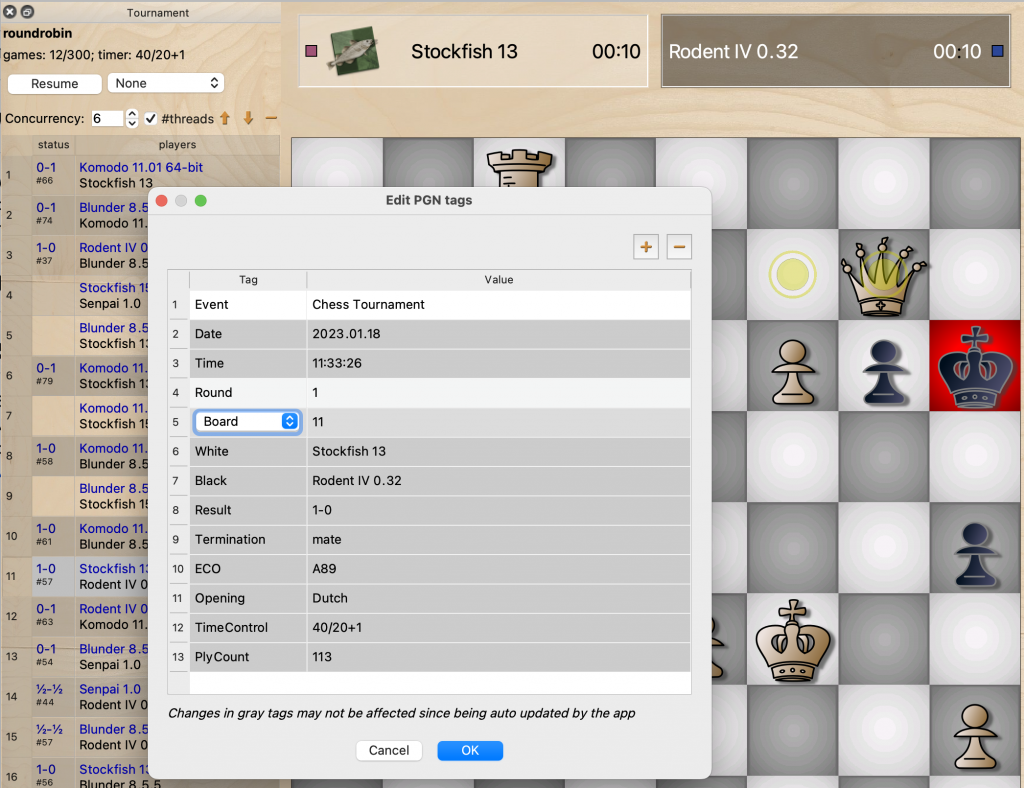
Notes:
In previous versions, we can limit tournament concurrency by a number of games. That is simple and works well for typical matches when all engines play with the same-fixed number of threads. However, sometimes users may want some tournaments in which engines could play with different numbers of threads/CPU and/or remote engines. A new way to limit tournament concurrency via the number of threads helps to play those tournaments in a more efficient and safer way
Language packages
To use Banksia GUI with some languages, users can download language packages (extension .qm) and copy them into folder languages (it is located in the same folder with the runnable file of Banksia GUI. For macOS, it is in package BanksiaGui.app, right-click on that to popup menu and select Show Package Contents)
You may help people by translating BSG into your languages by forking one of the below repositories:
https://github.com/silitho/BanksiaGUI-Translation
https://github.com/nguyenpham/BanksiaGUI-Translation
Youtube channel
https://www.youtube.com/channel/UCwzPwT0syFRiNILDpf6Q0KQ
Open-source
BanksiaGUI is built based on our open-source Banksia. You may visit, download and/or contribute:
https://github.com/nguyenpham/Banksia
Other Downloads
Download engines, databases, and opening books:
576 thoughts on “Download”
Good day,
I apologize, the “Forums” link gives me HTTP ERROR 500 error, and the link to talkchess forum – 403 Forbidden, so I ask here:
Is it possible to flip the board, so that black pieces are on the bottom and white ones on top, and if yes where I could find this option, please?
Thank you.
Hi! Banksia has been crashing for me for quite some time, back in the days when I first tried I remember it had something to do with how I placed each dock in the UI and I thought it was the PV window that was causing, however now even if it is switched off it crashes. Usually when I start a tournament and watch it on the main screen, concurrency set to 1, Around the third or fourth game it crashes.
I can replicate it fairly easy if you want, just not sure what is causing it.
I am on Windows 10. I was setting up a gauntlet tournament of two GPU engines vs a CPU. Works well on Cutechess, so I don’t think it has to do with the engines.
Thanks for the report. Can you check if you turn on GPU engines’ options LogLiveStats and VerboseMoveStats? If they are on, just turn them off and try again. I realised those engines may create too many output and make BSG laggy too much and crash when processing them. I have been working on crashing issues too, fixed some already thus I hope the coming version may work better
we need this report => http://prntscr.com/w9irmv “Live Rating” like TCEC => http://prntscr.com/w9iwgy
suppose I run a tournament with 3 engines [A, B, C] and assign a rating to machine A = 0
thus, every 1 game ends, the rankings are updated immediately with reference to the rating of engine A = 0
if user does not assign a rating to one of the engines before the tournament starts, then system will randomly choose to assign a rating = 0 to one of these engines
so the Tab will be like this…
Initial Rating Live Rating Diff + –
BSG uses Bayesian elo, calculating is based on Zero elo, thus it ignores all pre-set numbers
Tournament stopped at game 32 [http://prntscr.com/w91gml], I think it’s not only me who has experienced something like this, a user on Talkchess also experienced the same thing
My computer has 6 processors. Amd Ryzen
Hi,
I want to learn Programming, are these https://www.w3schools.com/cpp/default.asp and https://www.learncpp.com/cpp-tutorial/introduction-to-programming-languages/ good ?
C++ is tough, I’d recommend python first. cs61a.org is berkeley’s CS course, the lecturer is awesome
Python is easier than C++ ??
Python is much easier than C++ for learning. It is also much easier when writing a new program due to it is a safer programming language (not easy to make mistakes), come with redundant libraries… However, C and C++ are better for creating higher performant programs. For the chess engine programmers, they almost talk in “C/C++ language” thus you are easier to discuss if using the same language with them.
First I’d like to thank you for developing and sharing this truly amazing software! Hope you continue working and improving on it it.
Question:
Re: BanksiaGui-0.37-win64
Trying out the feature “Build Opening Books by Computing”
My save to book name = BuildBook.bin
Noticed while it is running that it creates a file “BuildBook.bin.tmp” and presently the size is 257 kb.
When does it write to the BuildBook.bin?
Let it run for sometime and then stopped it. It did not write to the file I mentioned and left the tmp one as it was when running. Later when I went back to it it asked me if I wanted to resume which is nice but when will it write to file and is there no way to force it to write the info it has collected to my BuildBook.bin?
incorrect placement of numbers on the graph, those number are not in the center => http://prntscr.com/ucctxh
this is the correct placement => http://prntscr.com/uccscf
“150” is cut off => http://prntscr.com/uc4sx4
for this one (http://prntscr.com/uc1ocf), BSG looks really bad… every Move should be in bold.
Hiarcs and Cutechess bolded every Move, and it looked beautiful, more comfortable to see.
=> http://prntscr.com/uc1on6
=> http://prntscr.com/uc1qmq
A pretty look has its own charm, and you don’t seem to care much about it.
Actually, BSG shows moves in bold if they are before the current move and not-bold if they are after.
cannot be changed to Font 10 => http://prntscr.com/uc0ar0
Perhaps that depends on the font and system. On my computer, the list length is changed clearly when the font changed, including font 9, 10, 11…
I think this marker (http://prntscr.com/ubx4vp) is unnecessary, not even good looking… I’ve never seen a graph marked like that.
A graph like this (http://prntscr.com/ubx866) is more comfortable to look at.
…and notice the number 6, the top is cut off.
BSG uses 1 PV board (http://prntscr.com/uburdp) for 2 Engines, this is wrong, the right is 1 PV board for 1 Engine, coz each engine has a different evaluation
the right PV board is like this => http://prntscr.com/ubutxn
Thanks a lot for the suggestion. I will implement that soon.
Tournament and Engine log cannot scroll automatically => https://prnt.sc/u9wmdn
i’m confused with this graph => http://prntscr.com/u9n4bc
why does it start from 0.5? (1 0.5 1)
even when the Engine score is -1.1, the graph is still above 0
this is the correct graph => http://prntscr.com/u9nec6 (1 0 -1)
my bad, now the Graph is correct => http://prntscr.com/ubsz4p
wrong setting => http://prntscr.com/ubt0cw
this is just my thought…
I personally don’t like oversized squares that mark every move like this => http://prntscr.com/u9ede2
and prefers Hiarcs’ way (without padding), it’s more comfortable to look at => http://prntscr.com/u9edtw
I have set a Layout like this => http://prntscr.com/u9ap5y
…look at the “Score graph” Tab…
but when I close BSG and open it again, BSG doesn’t reload the Layout that I have set before, the “Score graph” Tab scrolls automatically to the left => http://prntscr.com/u9aq4i
report from “Result and Stats” is correct, thanks
=> http://prntscr.com/u8znnr
these scores http://prntscr.com/u8wto1 in what unit? pawn or centipawn ?
the numbers are too big
this is what i mean => https://www.youtube.com/watch?v=j_gS5R7T_Vs
i saw a very good feature in Hiarcs => https://www.youtube.com/watch?v=o8Ku0TX07yw
maybe it can be your consideration
Thanks a lot for the video and the suggestion. Yes, it is a very interesting feature. However, it is really a challenge for me to implement (that kind of re-acts depends much on the tool used to build the GUI)
still happen, http://prntscr.com/u8b3ii
Could you give me the list of involving engines (or the file banksiaplaying.json) and configuration of that computer (CPU, OS)? I need to reproduce the crash. Thanks a lot
as you can see here http://prntscr.com/u8ph5g and in the logresults.txt, BSG stopped at game 39, but in the PGN file there are 40 games
…no problem on stronger hardware…
Donwload => http://www.mediafire.com/file/vru5hyockzfw7s1/file
Thanks, I got it and working on it. A bit hard for me at the moment to reproduce the issue since that computer has only a 2 GB RAM.
yes, old computer, but other GUIs (Arena, Cutechess GUI, Fritz14, Hiarcs, Scid vs PC) all of them run well on that 2GB RAM computer
and when running Tournament I only use 16 and 32MB of Hash, and let the computer run without the slightest interruption, I use another computer for work
in my opinion, testing an application on a weak computer is very useful, it’s to ensure that the application works properly under any circumstances
A clear difference between BSG and Arena/Cutechess is that BSG logs a lot. If you turn off some or all most all logs, especially the engine logs, the database log seems to be not good too, I guess BSG can run smoother on that computer
this “time” (http://prntscr.com/u7zycb) in the logresults.txt will confuse people
it’s total time for all games or total time/game ?
I personally know it is time/game
but other people can get confused, so it’s better to directly write down time/game like this => http://prntscr.com/u7zwzn
I think you should start thinking of ways to integrate Ordo into BSG, because Ordo is currently used by a lot of people
AFAIK, Ordo doesn’t create PGN itself but read from existent PGN, doesn’t it?
yes, Ordo only read from existent PGN, and Cutechess also use Ordo and implements it well… and I think BSG should too
BSG has supported already the format of Cutechess computing info (three info items as we have discussed). I have been working on supporting TCEC’s format too
why is there TCEC?
Ordo is a tool to compute ELO Rating => https://github.com/michiguel/Ordo
regarding the TCEC computing info, it is on another comment
Oh, do you mean to integrate the function to calculate Elo as Ordo? Elo calculation is one of my weak knowledge thus it is one of the weak points of BSG too. I have planned to solve that problem, just a bit… later because of being a bit lazy 😉
thank you very much for providing this tool => http://prntscr.com/u7v7t1
it worked well 🙂
You are more than welcome and thank you too! That function was implemented as your idea 🙂
stats for kN/move, Depth/move, time/move, and moves/game are correct => http://prntscr.com/u7v4b1
…but for NPS and time/game is still not accurate
the reports in logresults.txt are exactly the same => http://prntscr.com/u7v6gu
not all PGN from CuteChess can be read by BSG
PGN from my computer can be read by BSG => http://prntscr.com/u7ujdb
but from sp-cc.de it can’t => http://prntscr.com/u7ujka
and BSG still can’t read all stats from TCEC or CCC (stats for NPM & NPS are totally wrong, and no stats for time/move and time/game) => http://prntscr.com/u7ujzv
Can you give me links to some of those game files (since there are too many)? Thanks
donwload here => http://www.mediafire.com/file/2uokq41dqfys8mf/file
16.5 MB, because the PGN from CCC is too big
Thanks a lot for the files!
* CCC.pgn: not a standard data format, it used a mix between standard & TCEC-like such as +0.30/23 1.5s, ev=0.30, d=23, pd=c5, mt=00:00:01…
* your computer.pgn: cutechess-cli. BSG can work well with that file
* sp-cc.de.pgn: not a standard data format such as [%eval 206,19] 8.6s
* TCEC.pgn: not a standard data format but BSG is supporting. I will fix some problem I have seen and may support fully later
Normal users don’t care about standard or nonstandard, only programmers care about it.
What normal users like me want is, the data from TCEC, CCC and SPCC are used as a reference in assessing the progress of a chess engine, so of course we want to read statistics from the data they present regardless of whether those datas are standard or not.
It would be a added value to BSG if it can read statistics from TCEC, CCC and SPCC even though the data they present are not standard.
I saw some persons starting to switch from Fritz to BSG, that’s because BSG has features that other GUIs don’t have, if BSG is not unique from other GUIs, then why would people use it?
Being able to read statistics from TCEC, CCC, and SPCC is one of the things that makes BSG unique.
I see BSG has started to have a place in the hearts of chess engine lovers 🙁
in Tournament, Type: Gauntlet, engine can’t be ticked, the little Box didn’t appear
=> http://prntscr.com/u7s1lk
Thanks a lot for the report. I can’t reproduce (on my Win10 pro). Can you try to expand the dialog, drag the bars between blocks/tables, drag the lines between columns of Participants table… add to add more spaces, just in the hope it appears again.
doesn’t work => http://prntscr.com/u7snwp
Can you try to restart that computer as well as try on other computers? I have just tried on another computer Win7 but can’t reproduce either. Thanks
on my new computer, no problem, this happen only on my old computer
but I like to use a weaker computer to test an application, it aims to find out that an application is working properly
and maybe the biggest cause is, because my old computer is using windows 8.1
finally, the little box appeared => http://prntscr.com/u7ufez but first I have to select Round-robin, then select Gauntlet again
Thanks for the info. From that, I can reproduce now 🙁 It will be fixed for the next release
Hi,
First, Very nice piece of software. It is shaping up well. I found it by accident at LiChess (https://lczero.org/play/gui/).
I have downloaded V.36b. I go to Tools / Download but nothing appears in tabs: Engines; Game Database; Opening Books; Syzygy. The download feature works well in previous version (v0.32). I am using Win 10 64 v1903
Thanks a lot for the bug report! It will be fixed for the next release
(a) Tournament on the Screen (https://prnt.sc/u6u5mj) VS (b) Tournament Behind the Screen (http://prntscr.com/u6u7fj)
NPS(a) => http://prntscr.com/u6u4n9
NPS(b) => http://prntscr.com/u6u51z
conculsion: there is a difference in NPS when the tournament run on the screen and behind the screen
Donwnload link => http://www.mediafire.com/file/szprn6kuwy3vnir/Diff_NPS.zip/file
Thanks a lot for your report and data.
From the file logengines_behind.txt I found below info:
1.20:21:07 Stockfish 200820 nn-82215d0fd0df> info depth 18 seldepth 24 multipv 1 score cp 54 nodes 495115 nps 332962 hashfull 247 tbhits 0 time 1487 pv c4d5 d8d5 f1g2 f8d8 b1c3 d5f5 c3a4 b8c6 d1c1 e7e5 d2d3 d8e8 h2h3 e5e4 d3e4 f5e4 e1g1 e4e2and
1.20:21:06 Stockfish 11> info depth 18 seldepth 29 multipv 1 score cp 20 nodes 1464685 nps 707235 hashfull 338 tbhits 0 time 2071 pv d7d5 f1g2 b8c6 d2d4 c8f5 e1g1 e7e6 b1c3 f6e4 c3e4 f5e4 d1d2 d8d6 a2a4 c6b4 f3e5 e4g2 g1g2 a8d8
That info is matched to speeds of the first screen.
I did retest, this time, the parameters are like this:
-Engine: Stockfish 11
-TC= movetime: 5s/move
-I only took the data of the first move of Stockfish 11 from the starting position
and here are the results:
on the screen (nps=715) => http://prntscr.com/u76ipk
behind the screen (769) => http://prntscr.com/u76iwx
NPS Difference (in %) = (769-715)/769 = 0.07 * 100% = 7%
maybe you can try it on your own laptop with the same engine (sf11), for 1 & 2 threads
download link: http://www.mediafire.com/file/pgznwgxlundm80d/file
Sorry, the screen image is missing (all are logs).
yes, it is indeed a screenshot from the logengine
I mean, they are logengines of the games being played on the screen and behind the scenes
I think this is what you want to see right?
=> http://prntscr.com/u774qr
This is a retest, because I didn’t take screenshot from the previous test, but the results are still almost the same
where can i get Banksia-cli ?
thanks…
1. I started a test game and the first thing I realized is that it is not possible to castle by moving the king into the tower square, which is good if you are playing bullet, as I usually do when playing online or in some other gui.
2. It would be gratifying if reading in .si4 (scid) format were implemented, I know that banksiagui does not pretend to be a database manager, but scid is an open and documented format, in addition to being very widespread in the FOSS community, so to analyze games, even if it is “read only” would be very good.
Thank you for reading.
Thanks a lot for the feedback. 1) I will add that feature for the next release. Currently, users can move like that for chess960 only. 2) That is the issue of supporting a popular or not format. I am not sure about how popular Scid databases are since I am rare to see them. Thus I add your idea/request into my TODO list and will take some study first. Thanks again
why are these 2 reports different?
=> http://prntscr.com/u5vk9p
it seems that TOURNAMENT RESULT (above) makes more sense, because there is a difference of 1 depth at different NPS
while on the report from RESULT and STATS (below), no difference in Depth for different NPS
I guess some computing info may missing to write down to the PGN file thus the stats function collect and count a bit different between them. If you still have files of that tournament (banksiaplaying.json and the PGN file), please send them to me for checking. Thanks a lot
json+games => http://www.mediafire.com/file/3b5xms02htwnr1f/json%252Bgames.zip/file
Thanks, I got it. Will work on the issue soon
There is a bug on collecting data for stats. It is fixed for the next release. Thanks again!
are banksiadllist & banskaimain important?
=> http://prntscr.com/u5jjyo
especially banksiamain, it looks like the same as the banksiatour
They are JSON files (they all have extension .json). Since they all are text files, you may use any text editor to open and see as well as edit their contains. banksiamain.json contains all info about the general game configuration (not tournaments) such as timers, Syzygy path, book paths, adjudications… banksiadllist.json contains all information about downloading such as store folders, which ones are downloaded… banksiatour.json contains all info about tournaments such as selected engines, timers… They all are just information BSG needs to store for the next running and for the convenience of users – they don’t have to re-enter what they need. If those JSON files are missing or there is something wrong, BSG will ignore/discard and try to recreate them.
So the json files that related to tournaments are only banksia engines.json, banksia playing.json and banksiatour.json ?
Yes
this is what i mean, BSG stopped at game 33 => http://prntscr.com/u56x4w
banksiaplaying.json => http://www.mediafire.com/file/iju60jj6h0nw3fj/banksiaplaying.json/file
Thanks a lot for the report. Bugs/crashing are always hard to find. I have been running many tests just to find them. If you can reproduce, please let me know. Thanks
On high spec computers, Banksia GUI (latest ver) is running normally, but on computers with weaker hardware, thing like this can happen
on my new computer, this does not happen, but on my old computer (Ivy Bridge) with only 2 GB of RAM, this happens
but version 0.31, 0.32 and 0.33 runs very smoothly even on my old computer
I started seeing this problem in versions 0.34, 0.35, and 0.36, 0.36b
Thanks for the report! BSG has been found and fixed a few bugs thus I hope BSG could be back to “normal” in your weaker computer
BSG suddenly stopped when the tournament was running, it is no longer happening in version 0.39. Thanks for your hard work.
BSG can’t read stats from Cutechess
=> http://prntscr.com/u1a0vw
Do you mean stats from PGN files? If yes, can you send me (via email) one of them to look closer? Thanks
check your email..
Cutechess stores only 3 computing info items, including score, depth, time such as { +0.49/15 0.37s }. BSG supports more popular 4-items-format: score, depth, time, node such as {-0.92/14 1.0 1816157}. That is why BSG ignored all computer info from Cutechess since it thought the data was wrong.
I have been considering to support Cutechess 3-items-format or not. Node-info is one of very important ones anyway
I think BSG should support Cutechess format, because this GUI is used widely
besides, currently, only BSG supports this popular 4 item format, so if you use this standard, then none of the datas from other GUIs can be read by BSG, including Arena, Fritz and so on, because all GUIs only support the popular 3 items format
Agreed! BSG will support 3-item-info and extract game stats as much as possible. Just ignore some node-stats such as speed, nodes/m…
Version 0.36 don’t work on my Window 7 64 bit
Thanks for the report. I have fixed the bug, uploaded a new binary (0.36b). Please try.
It’s work!
thx
So good news for starting a new week, thanks 🙂
why does the “multi” look like this?
http://prntscr.com/u0d37d
http://prntscr.com/u0d3bq
Thanks a lot for the report. Will fix soon
Look like the index column was scrolled too much to the left side and be hidden. You may need to scroll it manually back a bit. Not sure why that happens, I can’t reproduce on my computer
when I click on the “index column” it automatically scroll to the left and the box moves to the right
these data are from Chess.com => http://prntscr.com/u0c3p5
the NPS and Depth report are totally wrong!!
Thanks a lot for the report. Will fix soon
Could you please send me the file banksiaplaying.json to me (via email), I need to reproduce the issue? Thanks a lot!
this font (http://prntscr.com/u0awy1) still too small, not fixed yet
Thanks for the report. That task is still on my TODO list. It is not straightforward for a quick fix. I will work on that later
for this tool => https://banksiagui.com/2020/05/10/engines-benchmarks-commands/
I want to do a benchmark with settings like this:
time/move = 3s
threads = 4
could you provide this option ??
Thanks,
It is just a tool to run command lines – no more no less. Thus all depend on engines if they support what you need via command lines.
on game 41, BSG suddenly stopped working while running tournament, and this happened many times
Thanks for the report. Can you give me some more info:
– Is it continuous tournaments, say, you run games from 1 to 41 without stopping, resuming?
– At the crash point (game 41), which engines typically involve?
If you could, please send me the file banksiaplaying.json (in configuration folder) which had that crash for further examination.
Thanks a lot again
-yes, it was a continuous tournaments
-sf11 & stockfish_20080822_x64_modern
I stopped the tournament in game 40. Then, about 10-15 minutes later, I continued the tournament, and in game 41 or 42 BSG stopped working. Because of this I closed BSG, then opened it again and continued the tournament and it ran well. Then a few moments later, BSG stopped again.
I will run another tournament, and if it still happens, I will send you the file you requested.
the font size is too small => http://prntscr.com/tw4ah1
Thank you for the report. I will work on that issue
these are clearly wrong => http://prntscr.com/tuysr4
for example, SF-Dark Horse 0.1
total games = 5
wins = 1
losses = 0
draws = 4
total score = 1+1/2+1/2 = 3
in % = (3/5)*100% = 60% ==> not 15%
The score percent counts and calculates from scores of all players, not only one, thus we can understand/compare how good a player is by looking at how much percent he got.
In that tournament, there are totally 5 wins and 30 draws, total score is 5 x 1 + 30 x 0.5 = 20. SF-Dark Horse got 1 win 4 draws, score = 1 x 1 + 4 x 0.5 = 3, so the percent of its score over the total score = 3 x 100 / 20 = 15%
for example, SF-Dark Horse 0.1
total games = 5
wins = 5
losses = 0
draws = 0
total score = 5
in % = (5/20)*100% = 25% …never lose and only get a score of 25% ??
I think, there should be another column that contains statistics about performance of each engine based only on the number of games they played.
This 15% indicates relative performance to other engines in that tournament, not the actual performance of that engine.
While this 60%, is the actual performance of that engine.
So, there must be 2 different columns that show statistics based on the relative performance and the actual performance of those engines.
OK, your idea is interesting! I will implement it soon. Thanks.
please add NPS reports to the PGN file like this => http://prntscr.com/tu6c50
Thanks,
BSG has supported partly that by understanding and parsing for information. However, that standard (probably by TCEC) is not as popular as the current one BSG supported (to write computing information as sequence numbers of score/depth time nodes)
Between Time and Nodes (http://prntscr.com/tu7rjr), you can add NPS report there.
And instead of only displaying 0.8, it would be better if 0.8s
The problem is that it is a kind of (non-official) standard. If I add anything, other chess programs may get trouble to process that PGN file 🙂
As an option. So there is an option (in the Tournament section), to add or not NPS into PGN
Thanks, I may add later and/or consider to support fully TCEC format for engines info
this is a problem when we run a Tournament with Concurrency > 1, the order of games in PGN FILE is not sequential => http://prntscr.com/tu5dr2
while with cutechess-cli, with Concurrency > 1, the order of games in PGN FILE is sequential => https://prnt.sc/tu5dne
please fix this for the next release
With the multi concurrency, the game in PGN file can’t be in the right order since BSB writes down immediately any game when it is just completed. However, the games may have different lengths/time periods, thus they may be completed not in order. That may make the next games be played (and then completed) not in order too and make the order be worse.
To make those games be in the right order we need to post-process (after the tournament). However, that adds more complications (because BSG can start/stop/resume tournaments, quit/restart… at any time and the PGN file could be edited/modified by human/external programs at the same time) when the benefit is so little.
“the game in PGN file can’t be in the right order since BSB writes down immediately any game when it is just completed” => but cutechess-cli can do that
“when the benefit is so little” => it depends on what?
If we want to test some Openings, then this becomes very important. Because we want to know how well an engine plays a certain Opening from the white and black side. If the order is not sequential, it’s certainly troublesome to find a second game from the same opening.
I don’t know how cutechess-cli implements that. Perhaps it keeps some games in the memory and writes them down when they are in correct order. BSG can do the same. However, I don’t like that way since if the program crashes or be quitted/killed, some games may be lost. I consider saving games as a kind of logging: save immediately if have.
When BSG creating a new tournament, all openings are probed/selected and embedded already into the games (you may look into the file banksiaplaying.json) before any engine starts. Thus they (openings) don’t be affected by the orders of starting nor completing games.
then could you make a tool to sort those games in the PGN file please ?? 🙂
If you use BSG to view PGN games, you can sort them easily!
BTW, I am considering to let BSG export games at any time from the Tournament list, users will have PGN games in the tournament order, store it in any folder they want. That may make the PGN game log becomes less important
“PGN game log” => you mean “results.txt” file ? I think this file is rarely opened by anyone
but I think you have to provide this tool, then it’s up to the users whether to use it or not.
I saw this tool is also in SCID, but there is only an option to sort games by ECO, not based on the tournament order
I meant Games, to create PGN games (such as tourgames.pgn), not reulst.txt
Please make a step-by-step guide for running a tournament from CMD.
Or at least provide a Script that can be directly pasted to CMD like this…
cutechess-cli -recover -repeat -rounds 100 -games 2 -concurrency 7 -ratinginterval 1 -tournament gauntlet -pgnout D:\Chess\test3.pgn ^
-resign movecount=5 score=500 ^
-draw movenumber=50 movecount=10 score=9 ^
-openings file=D:\Chess\Openings\SuperGM_2mvs_100.pgn format=pgn order=sequential plies=4 ^
-tb D:\Chess\Tablebase\Syzygy\3-4-5piecesSyzygy\3-4-5 ^
-tbpieces 5 ^
-engine name=”Stockfish 11 64 POPCNT” cmd=D:\Chess\Engines\Stockfish\stockfish_20011801_x64_modern.exe option.Hash=32 tc=60+1 ^
-engine name=”SF NNUE 190720 sv20200801-1515″ cmd=D:\Chess\Engines\StockfishNNUE\stockfish.sse41.halfkp_256x2-32-32.profile-nnue.2020-07-19.exe option.EvalFile=D:\Chess\Engines\StockfishNNUE\20200801-1515.bin option.Hash=16 tc=60+1 ^
-each proto=uci option.Threads=1 timemargin=90
This script is used to run Tournament at Cutechess-CLI.
Sorry, there is a bug preventing BSG to run as a terminal/cmd program even it is designed to run that!
For a temporary solution, you may download and run Banksia (not Banksia GUI) at https://github.com/nguyenpham/Banksia/releases. It has a short guide which you may see by running banksia.exe -h
Banksia is different from cutechess-cli since at the moment it requires some JSON files to run and can’t run with “pure” command line (without JSON files) only.
I have planned to review and improve both banksia and BanksiaGUI about running in the command line but that will take a significant time/work.
the guides to use that tool?
maybe this will be easier to use than cutechess-cli => http://prntscr.com/ttkt0e
Yes, it is designed to be easier and can reuse/share JSON files between BSG and Banksia (no GUI). The main disadvantage (compared with cutechess-cli) is missing the way to run from pure command lines (without JSON files) only which I have considered to add later.
I’ve tried various hardware, but it still shows that Engine Speed on BSG is around 15-20% slower than in other GUIs like Arena.
As I recall, this issue has occurred since Ver 0.11
Thanks a lot for the report!
Typically chess GUIs don’t affect engine speeds since they (GUIs) are just waiting for engines calculating then collect their stats. Engines are independent to take memory, threads from the system, calculating under the control (in terms of computing power) of the system, not BSG. Perhaps, the ways chess GUIs collect and display stats may be different.
BTW, it is a good time to exam BSG more carefully and compares it with other GUIs. Can you give me the names of some engines, the OS, and the time controls you have used those tests? I will verify and fix BSG if something wrong. Thanks a lot again.
SF11, SFnnue. Komodo 10, Houdini 1.5a
win10 64-bit, win8.1 64-bit
tc: 1m+1s, 3m+2s, 3s/move
I suggest you to download Arena 3.5.1 (portable or installable), then do analysis (using 1 thread, then 4 threads, and 8 threads), and look at the Speed reported by both GUI Arena 3.5.1 and BSG, you will see a pretty significant difference in Speed (about 15-20% slower).
I have done a quick experiment on my computer WinPro 10 with Arena 3.5.1 and BanksiaGUI 0.34, using SF 11 and Komodo 11. The good news is that: speeds of an engine running under any chess GUI are the same and quite similar to that engine running directly in the console (command prompt) too. It means all those chess GUIs don’t affect/interfere speeds of chess engines.
I have also noted that one factor we may miss when testing: those engines should be set carefully to the same hash size since the default hash sizes may vary from chess GUIs.
I am going to do a few more tests with more engines and chess GUIs and writing a blog post about that.
The blog post with more details: https://banksiagui.com/2020/07/27/is-engine-speed-affected-by-chess-guis/
for 1 thread the difference isn’t big, but try 4 threads or 8 threads
Can you help to do similar tests with 4-8 threads? My computer has only 4 cores thus I can’t make such that test at the moment. Engines on different chess GUIs should be run with the same thread number, same hash sizes. You may verify by looking into their logs to make sure they are set correctly. To reduce none-determined factors, you may turn off ponder, search to a fixed depth, test until their move replies become different. You may run that chess engine directly on a command prompt (without using a chess GUI) to verify too. Thanks.
and what OS did you use for this test?
Windows pro 10
how to run tour via cmd?
You can’t run a tournament via CMD since it is too hard to control manually: at least two engines involving, setups their options, start a new game for both, tell one to start computing, get its result then copy the result to the 2nd one and tell it to start computing…
For testing speed, you just give an engine a given position, setup options and tell it to start computing. For example, after starting Stockfish from CMD, I type as following:
setoption name Threads value 4
setoption name Hash value 64
setoption name Ponder value false
postion startpos moves g1f3
go depth 30
BTW, I have managed to do one more quick test in which some engines run with 4 threads, 64 MB hash and computing for some different positions to fixed depth 30. The good news is that the speeds of engines are quite the same, regardless chess GUIs/none chess GUIs. A few more details were added to the blog post: https://banksiagui.com/2020/07/27/is-engine-speed-affected-by-chess-guis/
I have noticed the NPS report in logresults, it turns out, the engine speed is the same as that reported in Arena.
With this I conclude, the GUI reports different values from the actual values behind the scene.
Yes, you are right! BSG usually displays speeds on the screen in short forms, say 12mN/s, without fraction when Arena may display in longer forms with fraction, say 12.321 mNPS. It is not a big difference nor big deal. The main factors that affect speeds are engines’ options – if they are different, speeds may become so different.
BTW, BSG reports speeds in Tournament reports in the full format (N/s).
that’s not what i mean, i mean like this…
for example, Speed behind the screen is 1000 knps
but somehow, BSG reports it is only 900 knps on the screen
??? => http://prntscr.com/tnmetv
Oops, thanks 😀
This box is too small.
it should be “auto resize”
this box i mean => http://prntscr.com/tnkb5l
Thanks for the feedback. BSG sometimes has issues with resizing ComboBoxes. It depends on libraries and systems which may not work as well as we want. I have taken notes for this issue.