All support/help is welcome and highly appreciated!
This page is for downloading BanksiaGUI – a free chess GUI with beta versions, before officially releasing.
To run the app, just download, unzip and click the program. You need a 64-bit OS, Windows, macOS, or Linux.
Bug reports, ideas, suggestions, feature requests… are highly appreciated! Please use some below ways:
- post on Banksia GUI support forums
- write down here as comments
- email to banksiagui at gmail dot com
- a topic about Banksia GUI in the forum Talkchess.com
New: You are welcome to join and post on Banksia GUI forums. Forums’ topics are chess/computer chess in general. Recently, it has just been eased temporarily for registering.
Sponsors
We plan to support/study some hardware. Some of them are expensive. Thus we need some help from you all. You may donate us some hardware (such as electronic chessboards). Used or new is fine. Or even lend us for a while (for a few months). You may donate or advertise on our app too. For any donation above US$50, we will display your name/information/advertisement in the About dialog box of BSG as a golden sponsor for one year (for being Diamond sponsors with unlimited time, please discuss with us). All help is highly appreciated!
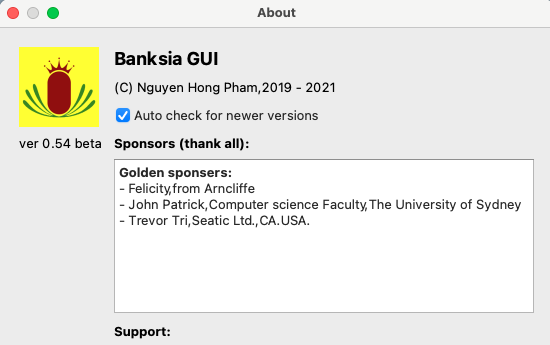
Download
Version 0.58 (RC1 version) (18 Jan 2023)
- BanksiaGUI 0.58/rc1 for MS Windows 64 bit
- BanksiaGUI 0.58/rc1 for macOS
- BanksiaGUI 0.58/rc1 for Apple Silicon
- BanksiaGUI 0.58/rc1 for Linux, 64 bit
This version is RC1 to prepare for the first official version (1.0)
Most of the efforts are to find and fix bugs and do some small changes such as colors, help, guides, and tooltips. However, there are some new things, including:
- Limit tournament concurrency by the number of threads (Fig. 1)
- Edit PGN tags (Fig. 1)
- Marks of made moves can be changed from some built-in styles to customs (Fig. 1)
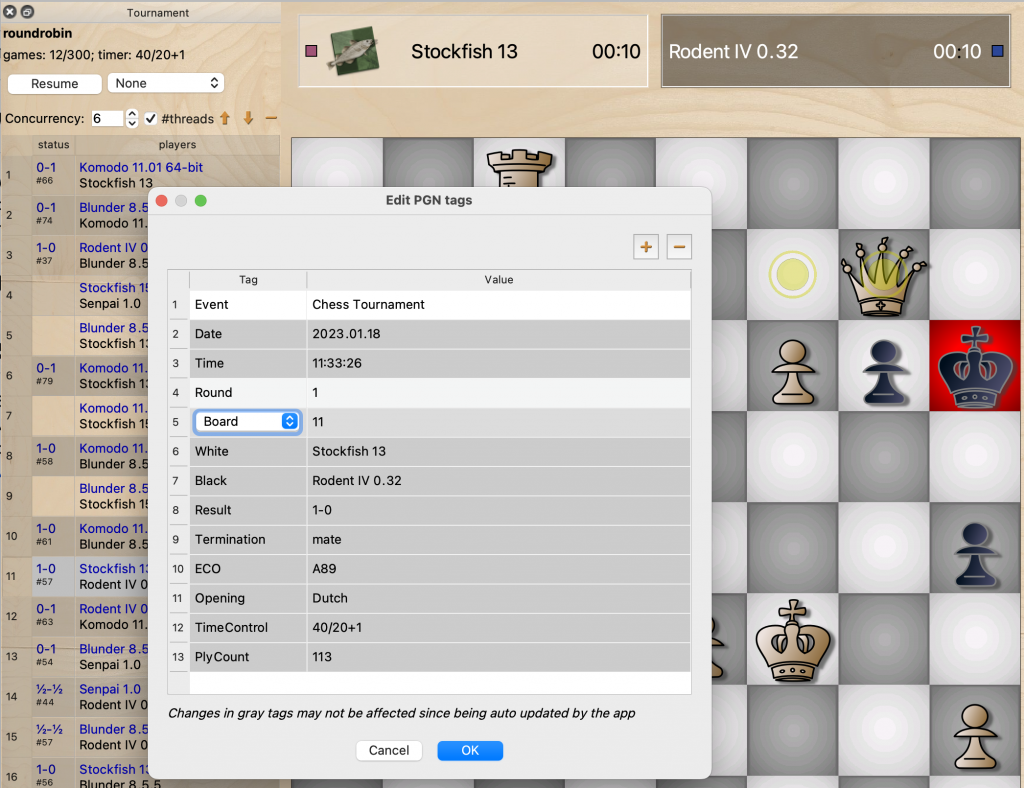
Notes:
In previous versions, we can limit tournament concurrency by a number of games. That is simple and works well for typical matches when all engines play with the same-fixed number of threads. However, sometimes users may want some tournaments in which engines could play with different numbers of threads/CPU and/or remote engines. A new way to limit tournament concurrency via the number of threads helps to play those tournaments in a more efficient and safer way
Language packages
To use Banksia GUI with some languages, users can download language packages (extension .qm) and copy them into folder languages (it is located in the same folder with the runnable file of Banksia GUI. For macOS, it is in package BanksiaGui.app, right-click on that to popup menu and select Show Package Contents)
You may help people by translating BSG into your languages by forking one of the below repositories:
https://github.com/silitho/BanksiaGUI-Translation
https://github.com/nguyenpham/BanksiaGUI-Translation
Youtube channel
https://www.youtube.com/channel/UCwzPwT0syFRiNILDpf6Q0KQ
Open-source
BanksiaGUI is built based on our open-source Banksia. You may visit, download and/or contribute:
https://github.com/nguyenpham/Banksia
Other Downloads
Download engines, databases, and opening books:
576 thoughts on “Download”
SERIOUS bug!!!
can’t add any engine => http://prntscr.com/tnjx25
Thanks a lot for the report. Will be fixed soon
what is this?
http://prntscr.com/tnjrna
Thanks, fixed 😀
why does it not let me play back? i cannot click the arrows back, then make a different move. it only sticks to one line. please add another setting where i can change the line in analysis. this is my first GUI i really like it.
Thanks a lot for using and the feedback. The back-arrow button is for reviewing the previous moves but can’t take back. To take back you should click on the “Take back” button – the one in red color and in front of “go first” button. You may move the mouse over buttons to see their tooltips
I set 4 threads for stockfish 11, but the NPS shows that Stockfish only use 1 thread.
Thanks for the report. Could you help to check the log file if BSG has sent the command “setoption name Threads value 4” to the Stockfish? If not or different value, please check if the checkbox “Overall options” is checked or not and its “Cores” value (that value will be used to send as Threads if the box “Overall options” checked. Thanks
-I only found this (http://prntscr.com/tmdasa) in “logengines” file, there is no “Threads value”
-Overall options is unchecked => http://prntscr.com/tmd7r7
…and it seems that this issue affects all engines
Thanks a lot for your help. It is a serious bug and will be fixed soon.
Lichess bot feature does not work from version 30 and above. Lichess bot do not challenge anyone. It is really also hard to understand how to setup challenge in v30 and above. I have to use version 29 for Lichess bot feature, it’s working and much better and smooth experience.
Thank a lot for the report. The challenge system is redesigned to have some advantages over the old one: 1) Bots can challenge multi-players instead of 1 only 2) Bots can repeat challenging, thus keep playing all the time.
To use, there are some important steps: 1) Prepare: enter a list of players (create a list) for each bot 2) select one/some of them each time the bots want to challenge as well as other parameters.
You may take care about the value of concurrency too. It controls the number of bots’ games that can play concurrently. If one of your bots challenges another your bot which is running on the same BSG, they will create two games when playing, thus the concurrency should be set from 2.
I will add a wiki page about bot challenges.
I have added a wiki page for Lichess bot at https://banksiagui.com/wiki/lichess-bot/
Please check if it can help. Thanks
Lichess bot feature still does not work even in version 33. I setup everything you wrote in manual. I only see “challenging” but my engine do not challenge anyone.
For checking, can you create two bots, add to BSG, log all in, then let one challenging the other?
BSG can write all in/out of bots into logs, stored in BSG configuration folder. If you could, check them to see if one bot sent the challenge and the other received it and accepted or refused. You may also send them (log files) via email for checking too. Thanks
Thanks so much for an update to the most awesome Chess GUI in development.
In swiss, I notice that engines get paired again after having played earlier. In normal swiss rule, engines cannot get paired twice at any point of the tournament.
Half of the games should be played by an engine with both white and black, I notice that some engines get to play white-only or black-only for most part of the tournament
Cross table of results is bit confusing, it would be nice to see score % rather than win %, score percentage should be the total points from total games played measured in % terms
Some engines (winboard/xboard/uci) don’t seem to get installed as their protocol is not being identified by the GUI. I am wondering whether it is a windows issue.
Thanks for your work on this GUI, really appreciate it. Especially loved the parallel games feature.
Thank a lot for the feedback/report!
1) Typically BSG has always avoided pairing twice engines. However, when there is no choice and there are still rounds to go (e.g., at round 5, any engine vs already all other ones, but there are totally 10 rounds) BSG will continue pairing without regarding the previous pairs
2) About unbalance playing sides: I can’t reproduce the issue. Can you send me some screen captures of the tournament list?
3) You may see scores in percentage. Just tick the box “Use percentage for scores” at the top of the crosstable.
4) Could you give me the names of those engines (which can’t install)?
Thanks a lot again
Thank you, with the new updates I don’t see aforementioned issues.
However following engines don’t seem to be getting installed properly:
Deep smash
Freyr
Faile 1.4.4
DelphiMAX 2.9
Zeta Dva 0210 64-bit
PLP 1661571
Dolphin 1.0 64-bit
Honzovy Sachy 2 64-bit
Parrot 07.07.22
Cupcake 1.1a 64-bit
Thank you for the info. I am working on that issue
I have done a quick check with the below result:
– Deep smash 1.03a: can install well. Can you re-check that?
– PLP 1661571 and Cupcake 1.1a 64-bit: I can’t download them since all links are broken
– Honzovy Sachy 2 64-bit: has a space in the file path. You may rename to remove that space or put the whole path in a pair of quotes, say: “C:/Users/phhng/match/engines/HonzovySachy 2019-07-01/HonzovySachy x64.exe”
– DelphiMAX 2.9 and Dolphin 1.0 64-bit: not chess engines, they have their own chess GUIs
– Freyr 1.067: not a “standard” chess engine since it talks not in the standard way
– Zeta Dva 0210 64-bit and Parrot 07.07.22: support protocol XBoard ver 1 which BanksiaGUI doesn’t really support. BanksiaGUI parses their replies for keywords. However, they “talk” too few, thus not enough keywords to be considered that they are working well.
kps or knps?
mps or mnps?
=> http://prntscr.com/tgk8ex
We generally know that engine speed is displayed with knps or mnps (kilo/million nodes per second)
but, what exactly is kps/mps?
Thanks a lot for the report. They all are about nodes per second. Will be fixed
I want to make an 3-moves Opening Book from SuperGM_4mvs (sp-cc.de), but I don’t want informations like Player, Date and Event (http://prntscr.com/tdr56h) to be lost, and also want that the order of every Opening in this 3-moves Opening Book does not change, could you provide such options?
The problem is that one opening line may be played by multi-games thus we can’t store information about players/events/dates. Similar to the order, one line can be played in different games from the database, thus it has to discard order information.
for the same Openings with different End Positions, then information for the first Opening must be kept
for Example:
Opening1
1.c4 Nf6 2.Nc3 c6 3.e4 d5 4.exd5 cxd5
Opening1435 => http://prntscr.com/tf6zeo
1.c4 Nf6 2.Nc3 c6 3.e4 d5 4.e5 d4
then informations of Opening1 must be kept, because They (Players, Date and Event) of Opening1 (Portisch, Lajos – Petrosian, Tigran V …) were the first players to play that Opening
Thanks for the suggestion. I have taken the note
too close, not good to see
http://prntscr.com/tdqpw0
http://prntscr.com/tdqq8v
http://prntscr.com/tdqp0u
Thanks a lot for the feedback. Will change
what is this => http://prntscr.com/tbfn72
Thank a lot for the report. Those boxes are for setting up human name and country, not for engines. The bug will be fixed for the next release.
Replay and Annotation Feature Request.
This is request for a feature to allow the GUI to replay games and enter annotations to the game with comments and graphical annotations. Like highlight the squares with 5 different colors: Red, Green, Yellow, Blue and Purple, and draw arrows with 5 different colors: Red, Green, Yellow, Blue and Purple. Also, to enter a character in the top right corner of the square: X, O, 1, 2, 3, 4, 5, 6, 7, 8, 9. Also in the variation, to have the ability to enter a NULL move, that is, White makes a move, and Black “passes his turn” (NULL MOVE), White makes another move, and Black plays a move, White ‘passes his turn’ (NULL MOVE), and so on.
Also, it would be nice if the screen could be split into 2 views when entering the variation board, The main board would be shown as a small screen and the variation board becomes the main view. The moves listed in the variation list be bolded, because there is a possibility of multiple variations, thus it would make easier for the user to identify the variation or line which he or she is studying. This feature would allow chess instructors to create chess videos much easier for the students to follow the logic of the game.
Hi 😉
I have recognized another strange Thing..if i want to load eman 5.62 in Banksia Gui..following failure occured….
Error The Engine doesnt support the selected protocol, i have also send you an email with a picture….. in Fritz or arena eman runs very well………
Also in Automatic detection……
Any hints ?
Keep up the amazing work i love your gui ….
Also failure in Auto or manually detection i meant
Thanks for the report. Chat with you via email.
I made an Opening Book from Perfect2019 (SedatChess), and it turned out there were duplicate position in the Opening Book => http://prntscr.com/t48b7d
Thanks a lot. It will be fixed (actually it will be implemented 😉 ) for the next release.
I would like to notice an issue that lichess bot is hangs in task manager if opponent lose on time. It affects all engines.
There is also another bug in lichess bots feature. Lichess bots feature absolutely ignores all my settings in Banksia GUI for current engine. For example I set 8 cores for my Komodo engine, but Lichess bot uses 16 threads and it also ignores other settings. It would be nice if Lichess bot will use all settings I have set for my engine in Banksia GUI.
Why Banksia GUI does not show all engine’s settings? For example I do not see all options for Shredder 13. There are no options like Limit UCI strength, UCI strength ELO etc. It would be nice if Banksia allow us to set all engine parameters like we can do this in Lucas Chess GUI which always show all engines parameters.
I use Windows 10 x64 Pro and Banksia GUI 0.29 64 bit.
Thanks a lot for the report. Just a few questions to get more info:
– Can you check the engine log (the path is in Settings dialog -> Engines tab) to see if BSG sent “quit” commands every time the game (of Lichess bot) completed?
– Did you turn on Overal options (Settings -> Engines tab) and set Cores to 16? If yes, try to set it back to 8
BSG has supported some but not all specific options (with prefix UCI_) yet. We plan to support them all in the coming time
1) If lichess bot lose on time, then “quit” command is not send.
2) Yes I have overal settings turned on – ponder is set to “on”, cores are set to “8”. When my engine plays via Lichess bot feature, it uses 16 threads instead of 8.
Thanks again for the feedback
1) I am working on that and do some improvement
2) I have been struggling to reproduce. Can you give me the name of the engine? Usually, BSG can control the thread number of an engine if it uses a popular name such as “threads”, otherwise, users need to set manually
Thanks
how do i add lc0 engine to banksia for windows.
thank you
Just drag the file lc0.exe and drop to BanksiaGUI. It will auto do the rest. More details: https://lczero.org/play/gui/banksiagui/
I use Banksia on lichess to play as a bot and I noticed a bug: after every game my engine hangs in task manager, so I have to turn it off manually. Otherwise I run out of memory, because multiple instances of engine eat all system memory. I use Windows 10 x64 Pro.
Thanks a lot for the report. Can you give me the name of your engine? If it is not published/popular, just few questions: which protocol does it support? if you run that engine in a tournament, how frequently it hangs in memory (not quit even game ended)? if you close BanksiaGUI, is it closed or still hanged in memory? Thanks
It happens after EVERY game. The engine works via UCI protocol. If I close Banksia, engine shuts down too.
It happens with both public or private engines.
Thanks again for the report. Can you help to verify: 1) what is your OS (Windows) and is BSG the latest version (.28)? 2) check if that happens with some “good” engines such as Stockfish, Komodo 3) check the engine log file if BSG does send the command “quit” to engines?
Windows 10 x64 Pro, Banksia GUI v0.28, all engines affected, command “quit” not sent.
Thanks a lot for the info. I have been working on that issue.
i didn’t see the “Manual adjudication button”
It is on a popup menu of tournament panel as the image https://i.imgur.com/pLYPSOJ.png
It is designed mainly for stopping ‘boring’ games when watching and/or editing results.
It seems the tech stats from games in a PGN file are only calculated by the last game. But the stats from tournaments are correct. Can you verify this issue? Thanks.
All tech stats should calculate from all games, not only the last game. Can you show me that stats (from the last game only)? Thanks
For example, I set a tournament between Stockfish 10 and Stockfish 11 with only two games, and I saved the PGN file. Then I loaded the PGN file from “Database”. The tech stats are different: https://prnt.sc/sy9gbp
From the term “moves/game” it seems the tech stats on “Database” are only calculated by the last game. Maybe I did something wrong?
incorrect => http://prntscr.com/sx56nn
Can you help to explain what is wrong with those numbers? Thanks a lot
(8184 + 1001)/2 = 4592.5, not 4476
(2008670 + 935433)/2 = 1472051.5, not 1784678
Thanks for the explanation! BSG calculates average numbers in a bit different way, not from displayed numbers but from overall numbers. For example, to calculate average NPS, BSG will take the total nodes then divide into the total consumed time of all engines. It means engines who use more time actually contribute more to the average than the ones use less.
the calculation of average NPS as you explained is correct, because the same nps can produce different nodes.
but I don’t understand about the calculation of npm (nodes / move) you use, isn’t it divided by the number of ply?
for example…
Engine A (white):
move1: n=1100
move2: n=1101
move3: n=1108
total nodes of Engine A = 3309
total ply=3
average npm of Engine A = 3309/3 = 1103
engine B (black):
move1: n=2200
move2: n=2203
move3: n=2206
total nodes of Engine B = 6609
total ply=3
average npm of Engine B = 6609/3 = 2203
average npm of the two engine:
(average npm of Engine A + average npm of Engine B)/2
(1103+2203)/2 = 1653
another way to calculate this average npm:
(total nodes of Engine A + total nodes of Engine B)/total ply
(3309+6609)/6 = 1653 => is the same
so this calculation => (8184 + 1001)/2 = 4592.5, not 4476 is correct
For npm the formula is quite similar: the total of nodes / the total of made moves. Suppose 2 engines played 2 games with total nodes of each engine each game are 1000, 2000, 1500, 1200 (the total = 5700) and game moves (move = 2 plies since one engine makes move in half of the number of plies only) are 50, 51, 45, 45 (the total = 191). npm = 5700 / 191 = 29.8
The app have no icon on mac (yes when its open only) Thanks!
Thanks. It is fixed
Download on Mac not executable 🙁
Thanks for downloading and using!
Can you give me more information: what is your computer (type, macOS version)? What the size of the download file? Did you give run-permission? What did it say when you run it?
Here are some screenshots: https://www.dropbox.com/s/v5v9pk6h2jsiv7a/Archiv.zip?dl=0
Thank you for the info. Look like your computer, macOS… all are good for running BanksiaGUI (BSG). Let check step by step:
1) Did you allow the program to run? If it is the first time, you should press control-click to the BSG to popup the menu, then click on “open” to run it. An alternative way, open System Preferences -> Security & Privacy -> General tab -> click on the button “Open Anyway” if it is asking about BSG
2) Now click on the BanksiaGUI program, did you see anything happen?
Here the screenshot: https://www.dropbox.com/s/vpliun6fb0r01mb/Bildschirmfoto%202020-06-09%20um%2007.58.09.png?dl=0
I think the payload of the archive is damaged. The program icon look like an 32 bit app. And the open message says, that’s can’t be execute. Here’s an archive createtd by me : https://www.dropbox.com/s/96u7c08fbd70zol/BanksiaGui.app.zip?dl=0
I have just downloaded your zip file, unzip, and run. It can run as usual on my iMac with Catalina. It is still fine for my computer! Can you try to delete BSG config folder as following steps:
– run Terminal
– type below command and enter (change yourname into your login name in your computer):
rm -rf /Users/yourname/.config/softgaroo.com
Then run BSG again.
If it still fails, please try on another computer.
Very strange! On my other (older) mac with catalina it run’s. I have no idea whats wrong. I try to analyze deeper and inform you if i,ve foubd some things! Thank you for your help! with regards, Thomas
I can’t guess the reason either. Once the computer can install Catalina, it should run all software for that OS. I will try on some other mac computers when I can.
One thing is differently: The Mac where it`s fault, is formatted with case sensitive and is crypted. The old mac is formatted without case sensivity and is not crypted. But i can’t believe that this is the reason.
Hello, is there a possibility to use Lc0 without any learning? So that Lc0 can learn “from scratch” on my computer.
Yes, of course. Normal users don’t train Lc0, just use some trained networks. Any Lc0 comes with a trained network thus you can run it immediately. If you want other networks, just download from https://training.lczero.org/networks/?show_all=0 . For best networks, download from: https://github.com/LeelaChessZero/lc0/wiki/Best-Nets-for-Lc0
why does it look like this? => http://prntscr.com/spqh66
Thanks a lot for the report. It will be fixed for the next release
In BanksiaGUI, is it possible to change the Notation for moves from “Coordinate” to either “Algebraic”, “Long Algebraic”, OR “Figurine Algebraic”?
BSG support 2 notations: coordinate and SAN. To change: menu -> File -> Settings (open Settings dialog) -> General tab, select notation from drop down Notation (Move list section)
where i can find a walkthrough to connect Lichess with Banksia? I dont know how to do it.
Wait for me a bit, I will write a wiki topic about that
I have just created a wiki page about how to create and use a Lichess bot account with BSG https://banksiagui.com/wiki/lichess-bot/
It is difficult to find the guidelines if they are scattered.
You can try like Arena did => http://prntscr.com/t0hmfv
You can place the “Help” menu next to the “Languages” menu
Very to nice chess GUI and with a Linux version too, thank you!
I don’t run engine matches, I only play against the computer and occasionally on FICS, so far I’ve encountered no issues, everything work as expected.
The feature I love the most about this GUI and also what sets it apart from the myriad others I’ve tried is the innovative book move bubbles, it’s hugely useful 🙂
One thing, is there a way to increase/control book randomization when playing against an engine?
Anyways thanks for providing this wonderful software for free, your hard work is much appreciated!!
Thanks a lot for the report. That feature (randomization openings for normal games) is one of the missings. It should be similar to one for tournaments (several ways to set up randomization). I will implement it soon.
what is this => http://prntscr.com/so24gy ?
That is the error message from Broadcasting. Sometimes the server may be down
Benchmark/Cmd didnt work
Open and Close, then Opens again and then it didnt work
Thanks a lot for the report. The bug is fixed for the next release
Opening Book Builder => Convert doesnt work
=> http://prntscr.com/slir0m
=> http://prntscr.com/slirux
Thanks, I am going to fix it
Engine take a lot of time to move when the calculation shows “Mate in 4, 3 & 2” still happen in this Ver 0.23 beta
Thanks a lot for the report. It turns out it is hard to fix since I have tried several times. It is the problem of updating the viewing board when the game has been finished and removed already. That issue does not affect the tournament. I will be back to that issue later.
why did it take so long to fix this problem?
I played a tournament with the following format…
Engine 1, TC = 5000 nodes/move
Engine 2, TC = 1000 nodes/move
but why did the report look like this? => http://prntscr.com/sagh9d
Engine 1, TC = 4000 nodes/move
Engine 2, TC = 0 nodes/move
Thanks a lot for the bug report. I have used 1K as 1024 instead of 1000. Fixed for the next release!
too close, not good to see => http://prntscr.com/sa26e9
Thanks a lot. I have improved it a bit for the next version.
Some small improvements/adjustments: such as showing PONDERHITS???
if I want to use this feature (PONDERHITS), I will use it from here => https://postimg.cc/H84673NM
…and the worse, you set this feature by DEFAULT, so there is no way to disable it
how can you set this “very optional feature” as default ??? it’s so funny, because it seems like you don’t know what PONDER really is and what it is used for?
and if this feature is also applied by default in Tournament (and it seems like it is), then it’s really really BAD
That stats based on ponder moves which an (UCI) engine usually sends at the same time with its bestmoves, regardless it is allowed pondering. Thus with the current implementation of BSG, ponderhits measure how good that engine guesses the bestmoves from its opponent and that stats don’t link to ponder mode, don’t need the engine to ponder to have. IMO, it is quite similar to tbhits, hashfull… just some stats to help users/programmers understanding more about their engines.
I may add a new option to turn on/off that showing from the next release 🙂
but the way it works is the same as the ponder mode, because it also uses the CPU to guess the best moves from its opponent
for sparring against the engine, it’s oke, but for the Tournament, of course this is a big problem, because in the Tournament you must not think on your opponent’s time
Normally, we leave ponder off when playing engine vs engine tournaments.
For any kind of game, normal or tournament, regardless the status of ponder mode, engines still send ponder moves. It means if you don’t allow engines to think in opponent’s time, they won’t think but still send ponder moves, thus that statistics are still valid. That stats just means how good the engines guess the best moves of opponents, but doesn’t mean the engines have to think in opponent’s time to get it.
I think the better names and less confused maybe “guessinghits”, “ponderguessinghits”…
I knew what you mean now: there is a bug thus BSG runs engines with ponder always on (not because of the stats ponderhit). Sorry for that and the new version will be released within 24h (it is considered as a serious bug).
still not working => http://prntscr.com/s61y12
I set it to 5 consecutive moves, but in the PGN file, it was only 3 consecutive moves
Thank you very much. The bug is fixed (BSG counted ply range as the total moves of both sides)
for example…
ply range = 5
and we have these:
-7.1, +8.8, -8.3, +7.2, -9.6
then,
for the “Two sides”, this is correct
but for the “Last side”, this is wrong, because for the “Last side”, +8.8 & +7.2 are not counted… so, for the “Last side” this is still read as 3 ply range (3 consecutive moves)
…in this Ver 0.21 beta, “Two sides” is correct, but “Last side” is wrong
I made 2 tournaments to test these 2 options => http://prntscr.com/s4y0wx
and found that there was no difference between the two
seems the “Last side” doesn’t work
and the “Two sides” is working well
Thank you very much. This bug is similar to the above bug (BSG counted ply range as the total moves of both sides)
Engine take a lot of time to move when the calculation shows “Mate in 5, 4, 3, 2 & 1” happens again in this Ver 0.20 beta
Thanks for the report. I am working on that issue
Engine take a lot of time to move when the calculation shows “Mate in 5, 4, 3, 2 & 1” still happen in this Ver 0.21 beta
You are right, Komodo 10 has a bug in node mode,
When I replace Komodo 10 with Houdini, tournament runs normally
Thank you for the confirmation and the help
not working => http://prntscr.com/s1hurc
I set it to 5 consecutive moves, but when i checked it in the PGN file, it was only 3 consecutive moves
…and what does “Two sides (http://prntscr.com/s1hvgk)” mean?
Thanks a lot for the report. It is a bug about remember new adjudication settings and will be fixed for the next release.
Last side: check scores of only one engine who did the last move. For example, Stockfish vs Komodo and then Komodo does a move, BSG will check scores of Komodo but ignore Stockfish scores. Two sides: check if scores of both sides satisfy conditions (one resigning, one winning). In the example, check if Komodo scores are in the resigning range and Stockfish scores are in the opposite-resigning/winning range. That makes sure both sides have an “agreement” on resigning.
Tournament DOESN’T WORK
Thanks for the report. How can I reproduce that problem? Also please note that for the current version the concurrency number may be set to zero, equal a pause
cant play Tournament, you can try yourself
Tournament Status: running
but when you go to the “Playing Games (http://prntscr.com/s0wlmm)”, it is not running
I am still struggling to reproduce the problem and confused about some details. Can you confirm:
– if the tournament’s games are playing: green lines moving, games are completed after a while. If you double click on a green one, it should be opened in a new tab and you can see engines computing and moving pieces
– when you click on the button Playing games (as your above image) do you see the popup dialog “Playing games”?
– if you can open Playing games dialog: can you see normal games? (tick on Normal checkbox first)? Do you see any tournament games? How about change values of some boxes (show, games/row)
Thanks a lot again.
this was apparently due to Time Control with the following details…
time control: Depth, Tournament is running normally
time control: Move time, Tournament is running normally
time control: Standard, Tournament is running normally
time control: All moves, Tournament is running normally
time control: Nodes, Tournament is NOT WORKING AT ALL
Thanks a lot! It is really hard to find it out 🙂
It turns out Winboard engines don’t support the Nodes mode of time control thus they stop forever. I will improve the warning message in that case. Can you help me to verify (check if you have used Wb engines when the problem happened)? Thanks
I used Stockfish 11 and Komodo 10 for testing, in the previous version, no problems
Oh, I forgot: Komodo 10 has a bug on nodes mode, it may compute forever.
polygot or polyglot?? => http://prntscr.com/s04hmo
Thanks. Fixed!
this tool http://prntscr.com/rv3kmp doesnt work well,
I tried to make an Opening Book, but there are duplicate at the end positions of the opening
Thanks a lot for the report. Could you send me the image of those duplications and/or post them here, please? Thanks again
3 duplicate positions
http://prntscr.com/rxlbnq
I can’t reproduce the bug. Could you please send me (via email or download links) both your game database (.bgdb) and PGN opening book for checking? Thanks a lot
download link https://www.mediafire.com/file/28drdxsf3u7dwkk/3mvs-opening.rar/file
Thanks a lot for the report and files. I got them and understood the problem (I misunderstood before). The duplications of some last positions are actually not a bug since their sequences of moves are still different. Different lines of openings but leading to the same positions are normal. BTW, for the new release, I have added a new option to the building-opening-dialog to accept or not those duplications.
Include Help.pdf manual with instructions for user
Make the program portable with all settings saved in the same folder
The best example to follow: Arena GUI
Thanks a lot for the suggestion. I will do it a bit later when I start the wiki
could you optimize it for Windows 8.1 too?
because there is a decrease in Engine Speed when this GUI runs on windows 8.1
windows 7 & 10, no problem
Thanks a lot for the requirements. I have just added it to my TODO list. Please wait for me a bit since I am struggling to find a computer with Win 8.
I hope the next release supports Windows 8.1, thanks 🙂
After reading comment from this Guy, I just realized, on my old computer (2014 computer), Engine Speed was slower, it might be because my old computer was running Windows 8.1
I even can’t remember if I have ever used a Win 8 😉 Sometimes I work with Win10, very rare to work with Win7, most time I work with a macOS. That is why I have missed more bugs, problems for Windows than macOS and the help from Windows users is very important! 🙂
1. in the Result file (http://prntscr.com/ro31s6), the Cross Table (http://prntscr.com/ro2zgb) has not been fixed yet
2. this http://prntscr.com/ro37y4 has also not been fixed yet
3. not working http://prntscr.com/ro3a8b
4. not fixed yet http://prntscr.com/ro3arj
Thanks a lot for the report! 1 & 2 are fixed for the next release. However, your images of 3 & 4 look strange, look like they are from an old version since they are missing the second line of controllers for searching (such as Player, Limit score boxes). Can you verify it? Thanks again
3 & 4 from ver 0.18, not the old version
Oops, so sorry, I have messed up with the view for BSG databases (.bgdb). Those bugs will be fixed soon. Thanks
1. Please include an option (tickbox) in the “New tournament” window to exclude comments and stats from the move list when saving a tournament game in a pgn file. The resulting pgn file would then be much smaller. As a comparison, a BanksiaGUI pgn file with (only) 4,300 games already takes up about 17 Mb while an Arena tournament pgn file with more than 26,000 games only takes up about 33 Mb of disk space. With BanksiaGUI allowing concurrent games, running tournaments with a lot of engine participants (162 engines in the Arena tournament, for example) would be common place. However, the resulting pgn file would be too large if the comments and stats aren’t excluded.
Also, some ELO calculation software (Bayeselo, for example) are unable to process a BanksiaGUI pgn file without the pgn file being ‘cleaned’ first.
2. Please also include the Berger table as one of the shuffle options for round robin type tournaments. It is supposed to be the most common round robin scheduling method and would result in a more uniform result table and crosstable. With the current shuffle options in BanksiaGUI, as the tournament progresses, some participants always show up as having more games played than others, which makes it difficult to determine at a glance which engines are actually leading the tournament.
3. Please also consider allowing the removal or the addition of an engine in the middle of a tournament. Some engines just plain misbehave and there are no workarounds. With Arena, you can simply remove such engines and continue with the tournament. You also have the option of replacing the removed engines with other engines. Of course the failed games will still need to be (manually) removed from the pgn file, but the crosstable will correctly reflect the results based on the current list of participants.
1. Bayeselo can process BSG PGN file (2000 games) very well
you must set it like this (http://prntscr.com/rnk9ys) in the Tournament to get a Standard PGN file
Thanks a lot for the suggestions!
1) To stop saving computing info with games, you may edit the file banksiatour.json (open Settings -> Configuration files to see its path). There is a tag name “rick info”, just set it to false. I am struggling about Elo calculating, thus I have added it into TODO list and will come back later
2) I have read on the wiki that Berger is the Serbian name of the round-robin! 😉 Just added it into my TODO list
3) In BSG you can remove any games (played or not played) from the playing list of a tournament – just right-click for the popup menu. Furthermore, all info of a tournament is stored on file banksiaplaying.json – it is a text file and editable. You can edit to remove, change engines, results… for any games or add some new games… then run BSG to continue. I think this (edit manually json file) is the most convenient and the easiest way since there is no limit for users
where i can find this file (banksiaplaying.json)?
It depends on your system. It is in the same folder with other json/data files such as banksiaengines.json, banksiagui.ini… To find that folder, from BSG open the Settings dialog (for Win, menu->File->Settings), tab General. You will see a button for Configuration files at the bottom. Click that button to open another dialog, click the first button named “Browser” to open that folder
“Broadcast” is not work well,
Lichess, move 27 => http://prntscr.com/rmjxmx
but BSG, move 22 => http://prntscr.com/rmjv2m
and TC (http://prntscr.com/rmk09f) does not appear => http://prntscr.com/rmk0wl
Thanks a lot for the report. The broadcast function is still in development. I have done some improvements in the hope it is better but not sure if the problem is fixed yet since the whole system (BSG + server) is complicated. Broadcasting ignores timer in purpose thus it does not display it (timer).
Lichess displays statistics from the analysis results like this (http://prntscr.com/rlkp8f), it would be very good if added to BSG
please add Fritz in “Piece” => http://prntscr.com/rlkn7h
Thanks but I am afraid that font, name, shapes are copyright/property of a company
but Arena use it, and we know that Arena is free
I guess Arena has asked permission to use it. Arena can use means its users can freely use it for their private purposes. However, that does not mean other programs can freely use that font since copyright still restricts. All fonts, stuff I have used and published with BSG are freeware, published on some websites which say clearly about copyright.
“Score in white view” doesnt work in Tournament.
Thanks for the report. Can you tell me more about it? I tried but couldn’t reproduce the problem
please add:
humans in tournament!! very fun to play in tournament with engines for me, and i believe for many other people
resign! labeling the pgn correctly is extremely important, just closing the game is not good enough.
these two would make me use your program much more
Thanks for the suggestion. For the current version, human can play vs computer in a tournament via a local network (when the tournament is playing a computer, human should be on another computer, connect and play via network playing functions)
hello! how do i join tournament as human??
Hi, you need two computers, connecting via your local network. Run BSG on both computers and turn on their Local Network panels. Suppose you set the name for the first computer is CompA and similar, CompB for the second computer. Now press the button ‘Connect’ to connect BSG on both computers. You should see CompA and CompB on the Name lists. Suppose you – the human will play on CompB, from Local Network panel just check for ‘Select’ then chose Human from the drop-down box. The setup is done with CompB. From CompA just create a tournament as usual. You will see a special name CompB:Human from the available engine list, pick it. Start the tournament and back to wait on CompB until the games are auto opened and you will play as a human for one side.
doesn’t work for me 🙁
I selected from the dropdown but it still just shows the engines
Oops, sorry, there is a bug thus we can’t select a single-engine/human. It will be fixed for the next release
this (http://prntscr.com/rg4brl) is crearly wrong
and this (http://prntscr.com/rg4bma) is correct
and all the GUIs that I have ever used, all of them use 1/2-1/2, not 0.5
actually, 1/2-1/2 is meaningfully different from 0.5
1/2-1/2 means that each of the two sides get 1/2 or 0.5
and 0.5 is the result of 1 divided by 2, meaning that one side gets 1, and the other gets 2
so, if you write like this…
sf11 vs komodo13
0.5
…then this means that sf11 wins 1 and komodo wins 2,
but if you write it like this …
sf11 vs komodo13
0.5-0.5 => then this is correct
0.5-0.5 is the same as 1/2-1/2
but 0.5 is not the same as 1/2-1/2
Thanks for the report. I knew it is not standard. However, I did it in purpose to make it a bit shorter – just for beauty. All data which users can copy or save down should show that result in the standard way.
please don’t make a new rule that you think is right but it turns out to be wrong
The generally accepted rule is that it should be written as 1/2-1/2 and not 0.5, so it’s not the time to talk about beauty here, because this relates to data, not appearance
Thanks. It is fixed
this is an analysis results (only for white side)
move 38 – 44 should be one line, two lines are not good to see
move 45 too close
ss => https://prnt.sc/rg3wa7