Version 0.58 (RC1 version) (18 Jan 2023)
This version is RC1 to prepare for the first official version (1.0)
Most of the efforts are to find and fix bugs and do some small changes such as colors, help, guides, and tooltips. However, there are some new things, including:
- Limit tournament concurrency by the number of threads (Fig. 1)
- Edit PGN tags (Fig. 1)
- Marks of made move can be changed from some built-in styles to custom (Fig. 1)
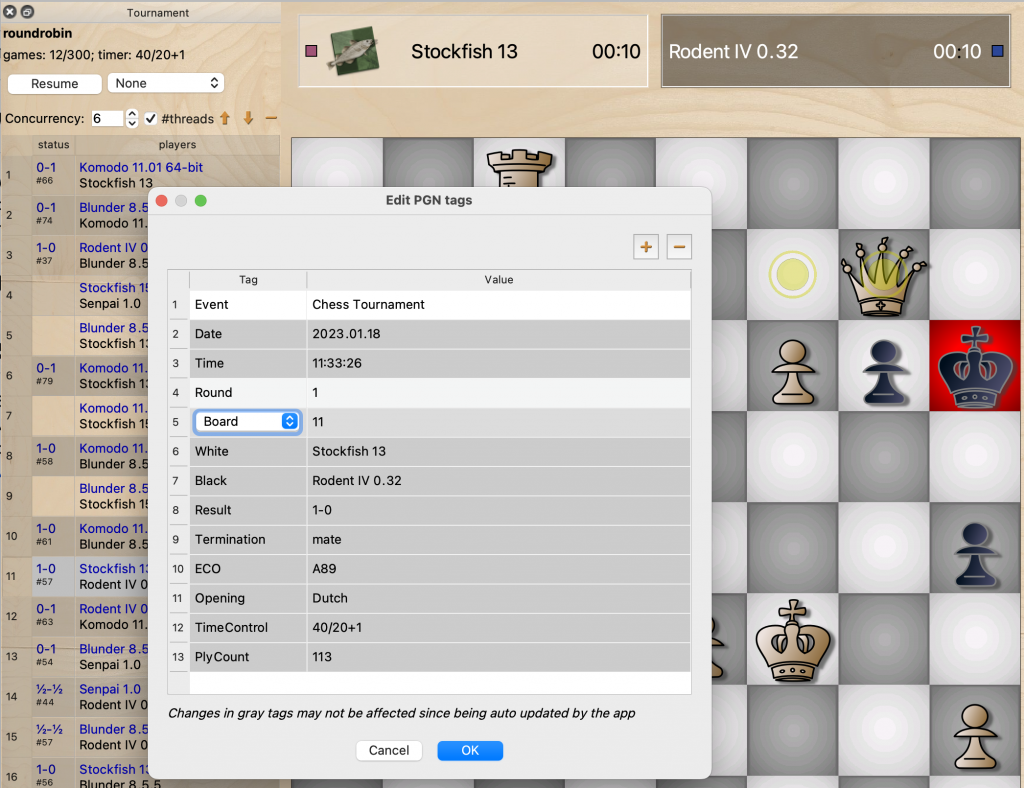
Notes:
In previous versions, we can limit tournament concurrency by a number of games. That is simple and works well for typical matches when engines play with a fixed number of threads. However, sometimes users may want some tournaments in which engines could play with different numbers of threads/CPU and/or remote engines. A new way to limit tournament concurrency via the number of threads helps to play those tournaments in a more efficient and safer way
Version 0.57 (New Year – RC0 version) (4 Jan 2023)
This version is rc0 to prepare for the first official version (1.0)
Besides some minor bug fixes, many small improvements and changes, there are some new things, including:
- Edit variations (Fig. 1)
- Display a text in the middle of the board (Fig. 1)
- A new choice to view the database tree in the form of a tree (differ from the flat view, page by page to view one node each time) (Fig. 2)
- Codesign and notarise for macOS/Apple Silicon binaries. Now users can start the app in a quicker and safer way (users don’t need to shut down Gatekeeper for the app)


Version 0.56 (World Cup 2022 version) (22 Nov 2022)
Besides some minor bug fixes, many small improvements and changes, there are some new things, including:
- Support Apple Silicone with a binary for native Apple silicone
- Opening books in the default engine folder (it is a sub-folder “engines” in the program folder): auto-detect and install those books (for Polyglot and OBS only)
- Analyze anywhere: in previous versions, users can analyze a position only when it is being shown on the main board. Now users can analyze almost anywhere they see a board. In Fig. 1 when watching a game in a database, users could click on the analyze button under the preview board to start analyzing (analyze on the fly)
- Show engines scores with thinking arrows for better watching (Fig. 1 & 6)
- Coach: check blunders and display some information. A good tool for learners (Fig. 2)
- New design for Settings dialog box (Fig. 3)
- Support accessibility (Fig. 3): make moves by using the keyboard with announcements of the current square and piece; much more information could be read by screen reader/voice-over programs; White pieces could be changed colors to support visually impaired people
- Support variations (Fig. 4): BSG now can view variations (but it cannot add or edit them directly in this release)
Lichess bot:
- Lichess bots: improve the interface, and functions of logging and reporting; query Lichess servers to get the list of online bots. Now users don’t need to enter that list manually. With just a few clicks they can have a long list of bots to challenge them. Very convenient (Fig. 5)
- Lichess bot: new features: auto adjudication and offering draws and resigning
Databases:
- Databases could be shown as a popup (original way, Fig. 1) or a panel (Fig. 6)
- The database’s opening trees show WDL bars (Fig. 6)
- Could encrypt any databases with 256-bit AES in CBC mode (Fig. 7)
- Games in a database could be shown automatically one by one, move by move (Demo Database)
A note for Apple Silicon computers:
We have been struggling to notarise/codesign BSG with Apple. For this release, to run BSG on Apple silicone computers, users may need to tell Gatekeeper (the security feature) to ignore the program by running:
xattr -cr /path/to/BanksiaGUI.app
For example:
xattr -cr ~/bsg/BanksiaGUI.app
More explanations:
- (Tech) Development library upgraded seriously: we have upgraded the development system (from Qt 5 to Qt 6). The new one requires higher versions of OSs that BSG could run: Windows from 10, macOS from 10, and Linux (Ubuntu) from 20. That also comes with the risks of having more bugs and crashes. However, we expect some rewards from having a better environment, and more abilities/features to add to the program. So far the most important gain/reason is to support Apple Silicone
- To encrypt/decrypt databases we use SQLCipher. It is an open-source library that provides transparent, secure 256-bit AES encryption of SQLite database files. It works well even with very large databases. We believe with the ability we have more choices with chess databases, say, sharing or even someone could make business/sell their databases and opening books in security ways. However, this feature is also new to us and we have been learning in building the full encryption ecosystem (such as locked databases into hardware). We are listening to your ideas/suggestions
- Coach: BSG runs an engine to check if a move is a blunder or not. Some other chess GUIs have that feature too. However, BSG makes it in a different and more useful way (Fig. 2):
- a) Users can control almost everything, from setting up the engine, selecting the threshold and which information to show
- b) It can auto-work when a move is made; users could run it for any move or even whole a game too (to verify a whole game)
- c) It has a new graph of blunders. I think it is a good tool for learners when they can easily check in a visual way how many and how bad blunders they have played
- Settings dialog box: Someone said the Settings dialog box was a big mess and we have to agree since it contained so many items located congested in some small pages. Because of lacking space many items are displayed in very short or small forms, harder to look out and may have not enough information to explain themselves. Users can’t search nor filter them either and usually have to read/scan many of them to find the ones they need. Now we could solve that problem with the new design and implementation. In the new one, each item could have as much space as it needed to explain itself, guide users as well as be well-organized, clear look, and be beautiful. More important and conveniently, users can filter to quickly narrow down the number of pages and items they need to look to find out an item, thus they can navigate quickly. That also serves much better for accessibility (by being clear/well organized and more readable information)







Ver 0.55 beta (8 Aug 2022)
Besides some minor bug fixes, many small improvements and changes, there are some new things, the majority about databases, including:
- Network engines can be used for ECA and Analyse
- Analyze to find blunders
- Graphs: curve lines (smooth curved lines – good for eyes); line areas (Fig. 1)
- Test positions/suites: can work with multi laps
- Clock: could show scores/comments (to be easier to watch them); more choices for their locations (Fig. 1)
- Engine’s configuration tooltips: show changed values
- Default folder for engines: it is a sub-folder “engines” in the program folder. When starting BSG will auto-check and install/remove if it founds any engines/missing in that folder
- Update Score indicator on the fly
- MultiPV arrows
- Show arrows for threatening moves (Fig. 2)
- Board preview: show with a move list (Fig. 3)
- Drop opening books to BSG: a popup for selecting tasks: view, install to normal games or tournament games
- Paste a FEN: auto detect if it is standard or chess 960
Databases:
- Support EPD files in both formats of text (.epd) and SQLite (.epd.db3). If the input is a text one, BSG will auto convert it into an internal SQL database. Users could view them in tables, watch their chessboards, and query with SQL, or with PQL statements. EPD files (both text and database) could be quickly dragged-dropped into BSG to show (Fig. 4)
- Use only one viewer to view all different database types: OCGDB, PGN, EPD (for game databases), OOBS, and Polyglot (for opening books). All functions/actions should be more consistent
- Export databases into PGN/EPD or other databases
- Could setup limit sizes for PGN files (for easier previewing large PGN/EPD files)
- Tree view for OCGDB databases (Fig. 3)
- OOBS (Open Opening Book Standard): could be queried by PQL
- Improve PQL to work with patterns and tolerance numbers
- Improve speed for generating PGN/EPD opening books
- All database types and features can work with chess 960 too
Ver 0.54 beta (20 May 2022)
Besides some minor bug fixes, many small improvements, and changes, there are some new things, including:
- Show boards & brief info in the tournament panel as tooltips
- The human can play in tournaments (re-implement the feature)
- Use online EGTB (Lichess or Chessdb) for adjudicating
- Officially support OCGDB (Open Chess Game Database Standard, based on SQLite). The new chess database format and code are one of the best so far (it is comparable to any best chess database program on any parameter) and highly optimized for sizes, speed, and position searching
- Officially support OOBS (Open Opening Book Standard) – a new format for opening books based on SQLite
Notes:
- We pride ourselves as founders of two new open chess standards, one for databases and the other for opening books. Both are open-source, totally free, and built on SQL databases which are mature, very strong engines/libraries to store and search data. Those standards and code have open, clean, clear database structures thus very easy to understand, and convert data from, to or modify. All could work directly and very well with BSG. The game databases can have customized structures. Users may not be worried anymore about speed and limitations (very high than average need and much much higher than any other chess format/program)
- EGTB 7-men has been available for some years. However, the number of users who download them all is still small (based on our experience and discussion on some forums). The reason is that 7-men are too huge, too expensive (to buy enough storage), and require too much time and effort to download. With the new feature, BSG can help users to get some benefits without downloading them. Lichess or chessdb could be chosen for adjudicating with endgames 7-men. In our tests, it is very fast, and smoothly and can help save significant time and computer power
Version 0.53 beta (05 November 2021)
Besides some minor bug fixes, there are some new things, including:
- Board clock: more options
- Test positions (test suites): more info and controllable. Work with the term “am” (avoid move). Can test with both EPD, PGN files
- Support uci_engineabout, uci_showcurrline
- Support displaying multi-PVs
- New online book & EGTB: use Lichess servers for querying opening and endgame (Syzygy 7 men) positions
- Online books (chessdb.cn & Lichess) can auto make moves for engines in non-tournament games
- Show how engines are set up: they are some vital options for engines, including the number of cores, mem, ponder mode, Syzygy path. That information is shown as tooltips, which users can verify frequently
- The last position of PV lines could be shown as tooltips
- Hover the mouse pointer in moves, and graph panels to see corresponding boards as tooltips
- More fonts’ sizes can be changed. They are the font for the whole app (affects almost all panels, bars, tables…), fonts for the plain text of tournament results, engine log…
- Analysis on the fly: all information is kept and displayed after being stopped; can set a timer instead of having infinite mode only; check threats: run analyses with the opposite side to check what he may do if the side moves (almost) do nothing
- The configuration folder could be changed
- New design and implementation for playing via local network
- Engine Info, tournament results: can export into image, HTML, CVS files
Notes:
- We were surprised since there are more people than expected showed their interest and use the new feature Test positions – the one we thought would be useful for small numbers of developers only. As usual, after the first implementation, we continue improving the new feature with feedback and suggestions from users
- Configuration folder: on the previous versions, BSG used only one fixed folder, inside the home folder of the user. It is simple, hide details from users but it may get trouble when the user’s folders have some Unicode characters under Windows (BSG uses some standard libraries for all OSs which may not work well with Unicode paths under Windows). For advanced users sometimes need data from that folder but it may be buried deep and hidden from file browsers, making it hard to access. From this version, users can change this folder anywhere. It is fine if they have several configuration folders and frequently change between them. They can change back to the origin at any time too. That can help users to access easier to some configuration/vital data of BSG as well as avoid issues of having Unicode paths. Users may have different folders for their different tasks. Sometimes it can work as a kind of backup too
- Local network: from this version we change seriously the design with some new limits: humans can’t play anymore (via the local network) nor watch games created by other computers (even they run with engines in their computers). The gain is that users have much more control over remote engines and those engines can run fully for almost all tasks that require engines. For more info please read the blog
- Some tables such as the tournament’s result, the cross table could be exported into HTML files. That may help to publish quickly on some websites. It can help to solve the problem of having too large tables. Users can easily display them in some web browsers, change font sizes or even re-edit them for better views, use some external tools to capture images or convert them into new formats
- Viewing chess boards as tooltips is a fun factor of this version. We hope they bring some conveniences and fun since users can view visually boards almost everywhere
Ver 0.52 (friendship version) beta (05 October 2021)
- Fixed bugs:
- Test positions (test suites) shows wrong answers from engines because of still storing new results after satisfying
- Dialog box of crew Tournament doesn’t show Winboard engines
- Some minor bug fixes, small improvements/adjustments:
- Set font styles (Arial & Times) and sizes for Engine info and Move list
- Engine info: copy values into clipboard (using pop up menu or a button in the top right corner)
- Engine options spin type: show min/max values and auto set those limits for the spinner, auto correct if the value is out of the range
- Analysis on fly: after stopping it keeps showing the current position with all arrows
- Tour edit: reset all opening, sort games by some conditions
- Tour opening: improve book management to easier enter, remove, turn on/off books. It can have unlimited books (instead of only limited to 3)
- Rearrange Settings to easier find items
- Test positions: show more information, more way to control, could remove items
Notes:
- We can’t freely select fonts for Engine info, move list but limited between Times and Arial fonts because BSG needs to support pieces’ figure fonts
- Games of a tournament could be sorted by some categories. It could replace the search function to help finding games easier
Ver 0.51 beta (29 September 2021)
- Fixed bugs:
- Cannot load/start if games are stored with TCEC computing format
- Analysis (whole) games didn’t work
- Cannot save configurations if usernames are in Unicode
- Some minor bug fixes, some small improvements/adjustments such as fixed font size for Engine Info panel, new digit font for clocks, support feature-options of Winboard protocol…Move list: all computing info, comments could be removed
- New features:
- For developers/testers: Run test suites
- Multi thinking arrows
- Improve features/functions to work with local network: remote engines can send computing info – now they (remote engines) work as they are in the right front of the user (Fig. 4); analysis can work with remote engines; same-name engines over a local network can be combined for calculating results/Elo
- Support new language: Vietnamese
Notes:
- Run test suites: another new feature for developers/testers. As usual, it is designed to maximize efficiency/convenience for users. They can create a new test within only a few clicks, re-do a test with only one click. The test is very flexible: data can be loaded from files or pasted from the clipboard, chess positions can be turned on/off individually, run with multi engines, concurrencies to speed up/reduce the time… All results are displayed with rich information. Those also are displayed in text form to easily copy and save to compare, refer later
- Multi thinking arrows: instead of only turning on/off to show one thinking arrow (for each engine), now users can set a number to display multi arrows. If the value is zero, it’s similar to turn off all arrows. If it is 1, that equals to turn on and show one arrow as it is in previous versions. If it is more than 1, BSG will display multi arrows based on moves in the PV lines (the “traditional” thinking arrow is actually the first move of a PV line). A large number (e.g., 100) means to display all moves in the PV. Users can also choose to display arrows for the side of the engine or both sides (set “all sides” to on). The first arrow is displayed with the normal size and color (as before). The rest are displayed thinner and more transparent/dimmer thus users can distinguish them. Users may need to change/adjust the colors of arrows (they are the colors assigned to the engines) for a better view of those arrows. Multi arrows may be useful: just by a glance users can get quickly some information such as which pieces, areas, moves have been involving, which pieces may be captured, if there are any threats/closed attacks to the Kings… From our observation, when the number of arrows is small, say, 1 or 2, it is not hard to track them. However, when the number becomes bigger, there may be too many arrows on the screen, make it look so complicated and it is not easy to follow them. Users should not set the value too high and/or needed some practice to “read” them
Ver 0.50 beta (4 September 2021)
- Fixed bugs:
- Analysis may crash after working
- Lichess bots are still buggy: sometimes the completed games are not released; stoped when they think their opponents lost by time; chat templates may not be saved
- There is a bit of delay (max to 0.5s) when making each move from an opening book
- Some minor bug fixes, some small improvements/adjustments
- New features:
- Display original names and authors of engines in Strings/Stats panel and as tooltips on Engine info panel
- All panels’ top bars could be hidden. That could save some space, look more clean and tidy, avoid moving panels accidentally (but they are still resizable)
- Image viewers: could show movies, live-camera
- New dialog box to check and recover tournaments backup files
- Lichess bots: challenging dialog box becomes easier to use with more information about Win/Draw/Loss, it can monitor and limit the number of challenges per 24h
- The dialog box of Playing games is changed into a panel
- ECA back to work with some bug fixes and improvements
Notes:
- Showing names of engines and their authors in panels of Strings/Stats and Engine info is just a small improvement, usually, we don’t list such small improvements here. However, this time we list it as a new feature, just want to show our respects to the authors/developers of engines. Engines play very important roles in chess systems but so far it’s not easy to find their authors when playing. We prefer that information won’t take much precious space nor annoy users too much but still easily access and frequently be displayed. All engines, books, databases… in the download panel also come with authors names already (from previous versions)
- Image viewers are pushed to limit by implementing abilities to show movies and cameras. Just remind again this feature is mainly for decoration as well as vs… being bored 😉
- For BSG the user’s data is very precious. In the last versions, BSG applied multi ways to make tournament data be safer, from new/clever ways to write down, to create multiple backup files (by days and by times). In this release, BSG helps to verify and recover from those backup files in a visual and easy way
- Be aware Lichess has many limitations about chats, challenges, requests… Recently Lichess’s authors confirmed that bots (from an IP address) can challenge max to 200 times within 24h. Thus the new feature of limitation in the Challenge box can help your bots adopt the new rules
- We realized even the “Playing games” is one of the very useful features but rare to use. The main reason in previous versions it is displayed in a large pop-up dialog box that takes more space, covers some information, and makes BSG looks messy. Thus in this release, we compact it a bit, convert it into a panel that could be docked with other panels. It still requires a large space when displaying multi games but that is arrangeable, especially for users with modern large screens
Ver 0.49 beta (22 August 2021)
- Fixed bugs:
- Changing overall-ponder mode, engines’ names didn’t affect immediately (but after reloading BSG)
- Lichess bots were stopped after a few games because of incorrect concurrency
- Wheel scroll was too fast/sensitive
- Analysis may crash in some systems
- Some minor bug fixes, some small improvements/adjustments; ECA is temporarily turned off
- New features:
- Analysis on the fly: the Analysis button on the toolbar is changed to run that function thus now the user can quickly and conveniently to analyse any position he wants just by a click. If he wants to analyse whole games and/or change engines, he may use functions from Analyse menu
- Detect and display corrupted games on tournaments
- Image viewer: there are some panels to show images. They can show and play animated GIFs too
- Graph for tbhits
Notes:
- Detect and display corrupted games in tournaments: it checks data loaded from files, performs when loading tournaments. Since those (corrupted) games have been played already, the corrupted ones don’t affect to tournament results, scores, Elo of engines. Users may ignore or replay those games. However, users should take an eye on those tournaments, especially for huge tournaments since it may be a sign of serious corrupted data. They may verify and check backup files. BSG auto creates multi backup files in the sub-folder tourbk (in the configuration folder)
- Image viewer: This feature is totally for decoration and maybe helpful when users get bored with normal chess screens and/or for streaming. It’s much better than use other programs to show images over BSG since they may take more space, be messy and hide some information. If users still want a kind of pop up images, just set some panels to be floating
- ECA is temporarily turned off since we need more time to invest on it, make it be safer and more convenient to use
Ver 0.48 beta (07 August 2021)
- Fixed bugs:
- A crash when turning on/off graphs a few times
- Games of chess 960 tournament may be truncated when re-loading from files
- Lichess bots can’t remember none-auto timers; they may not obey concurrency number
- Ponder: may not send command “go” to engines after receiving null moves (0000)
- Some small improvements/adjustments
- New features:
- Lichess bots: auto chat (Fig. 1)
- Graph: a new type line (differ from previous line-dot); can show all graphs in one panel and all graphs in one space (Fig. 2 & 3)
- Use mouse wheel to scroll moves
- Move list: customisable colours, figure for pieces (Fig. 4)
- New themes: Dark (Fig. 4), Old paper (Fig. 5) and old magazines
- New safer way to write to JSON files: write to temporary files (.json.tmp) first then rename to main files (.json) when old file renamed to backup ones (.json.bk). That can reduce much the risk of being corrupted data because of interruptions when writing
- ECA, tournaments: have multi backups and daily-backup which are fully auto managed/deleted
- Can set two different folders for Syzygy: one for engines, one for GUI’s adjudication
- Some small improvements for ECA: can evaluate internodes (instead of leaf nodes only – the purpose is to create a kind of computing data banks, used for multi purpose later)
Ver 0.47 beta (24 July 2021)
- Fixed bugs:
- Fix Lichess bots
- A bug on pondering for engines
- A bug on Polyglot promotion moves
- A bug when adding new engine to an existing tour but not update it to engine list
- Some small improvements/adjustments such as displaying tbhits inside the table
- New features:
- Auto create backup files for playing tournaments (starts from banksiaplaying.json.bk.1)
- Graphs: new types: dot, bar; new graphs for depth, nodes, speed, elapse time. All are select from Settings
- Engine buttons: replaced buttons (defined by engines’ options) by combo box (dropbox) to save space and display text fully
- Extreme Chess Analysis (ECA): a lot of work done to make it become much more stable, reliable and useable, from finding, fixing bugs to adding new features and functions: display board in left/right side or use big board; backup/restore files managing; merge; info/delete branches; export trees to opening books (PGN, EPD, Polyglot formats); show branch’s heights; more stats…
Ver 0.46 beta (10 July 2021)
- Fixed bugs:
- A syncing problem that may affect games with remote players such as Lichess bots, local network games
- Crash when making move by clicking on target only
- Tournament results may display wrong percentages
- Swiss tournaments didn’t auto play after creating games for 2nd round
- Analysis functions don’t work properly
- Some small improvements/adjustments
- New features:
- Tournament editor: can add new engine to an existing tournament by creating new games for that engine vs other engines (for round robin only)
- Recent Tournaments: can back up manually
- Support LAN (Long Algebraic Notation)
- Extreme Chess Analysis (ECA)
Version 0.45 beta (04 June 2021)
- Fixed bugs:
- A syncing problem that may affect games with remote players such as Lichess bots, local network games
- Crash when generate opening books by computing
- Some small improvements/adjustments:
- The coordinator could be customized colour and position
- Number lines of engines info could be limited, e.g., show 3 last lines only
- Toolbar’s buttons could be customized sizes and text
- Turn off temporarily the function Broadcast
- New features:
- New game: can easily edit, paste FEN or edit directly the position for starting
- Demo (the simple, infinity tournament of 2 or several engines) shows the number of crashes and Elo. Now it can replace for small tournaments and be useful to do some quick tests, say check new engines for having any crashes, improvements
- Create new engines by mixing/combining some existing engines
Version 0.44 beta (16 May 2021)
- Fixed bugs:
- Stored tournaments may have not enough independent information to create correctly new games for the next rounds
- Bugs when playing opening book moves for Winboard engines in normal (not tournament) games
- Some small improvements/adjustments
- New features:
- Playing tournaments won’t be affected if users change parameters in the Tournament creation dialog box
- Recent tournaments (replaced for ongoing tournaments)
- Some new docking styles (change in Settings) thus users have more choices to organize their docking windows as well as using space more efficient for more information
Version 0.43 beta (08 May 2021)
- Fixed bugs:
- After loading from storage, tournaments don’t arrange GPU games correctly
- A synch issue may happen when displaying very fast games
- Reinforced code for Lichess bots
- Some small bugs
- Some small improvements/adjustments such as improving Swiss pairing
- New features:
- Demo: create a simple, infinite, only-one concurrent tournament for one or multiple engines. It’s good for watching and/or making some quick tournaments for testing some new engines
- New piece graphics (Kosal by Philatype)
Ver 0.42 beta (03 May 2021)
- Fixed bugs:
- Elo offset for databases: cannot anchor to a player
- Cannot directly edit names, paths… of engines by double click in Settings
- Crash when clear board on editing
- Some small improvements/adjustments such as upgraded metallic theme
- New features:
- Right-click to highlight squares, right-click and drag to draw arrows. Press Shift, Ctrl, Alt buttons to change colors. Do the same squares to remove an individual highlight, arrow. Any left-click on the board will erase all those highlights and arrows. Colors can be modified via Settings
- Show threatened pieces – the pieces are attacked without any protection or are attacked by smaller value pieces (say, a Queen is being attacked by a Bishop regardless it’s protected or not). This function may be very useful for beginners to reduce nonsense losing pieces
- Edit tournament: users can easily and quickly change players, remove, reset games, merge two tournaments… without working directly with JSON files. It’s useful if you want to change/upgrade engines
Ver 0.41 beta (26 April 2021)
- Fixed bugs:
- Lichess bot: challenging function did not work well, the app may be frozen if it is showing some very fast games
- Database: incorrectly sort (by names, events)
- Some small improvements/adjustments
- New features:
- Clocks: new mode to display clocks above and under the board
- Elo offset can be anchored to a player
- Rated: auto assign Elo from a tournament result to engines
- Quick open a game from a tournament (from the pop-up menu)
- Remember the active tab of the tournament result panel
- New special functions for GPU engines, a user: 1) can mark engines as GPUs 2) can set up serially CPU cores for GPU engines which may be different from ones for none-GPU ones 3) get clever tournament concurrency: it auto arranges to make sure no more than one GPU game can be played at a moment but still maximize concurrency
- Lichess bot: detect the online status of players in the challenge list, shuffle that list before use
Ver 0.40 beta (19 April 2021)
- Fixed bugs:
- Fixed (almost) freezing problem
- Crash sometimes when creating a new Lichess bot
- Improvements/New features:
- Analyze a game: can go backward
- Tournament result: crosstable could show details and long details; set up Elo offset; text result sort by Elo and score
- Tournament opening: better scheme to select PGN/EDP books; can set depth limit for PGN book
- Mark the square of in-check King
Ver 0.39 beta (7 April 2021)
- Fixed bugs:
- Analyze on the fly with multi-engines: crashed sometimes
- Fix font for Lc0’s stats table
- Crosstable displayed wrong scores
- Couldn’t verify huge Syzygy files (over 2 GB)
- Local network: did not play
- Lichess bot: couldn’t challenge when the concurrency number is small
- Wrong suggestion to download NNUE files when installing Stockfish
- Might be crashed/freeze because of bugs in graphical functions
- Some small improvements
- Faster and more clever parser for Lc0 stats to avoid being laggy and/or freeze when Lc0 creates too much data
- New features:
- Graph: can setup background; can use engines’ colors; shows multi graph lines for multi-engines when analyzing
- Two PV boards (auto turn on) if both sides are chess engines
Version 0.38 beta (24 December 2020)
- Fixed bugs:
- Setup opening for 2nd rounds of Swiss tournament
- Can’t set Gaulet as the default choice
- Some small improvements
- New features:
- Rating engines via Bayesian Elo (by Rémi Coulom)
- Custom score graph
- Can show full crosstable from the start (no game yet)
- New themes Metallica and Gold
Version 0.37 beta (29 August 2020)
- Fixed bugs:
- PGN parser/creator bugs on promotions
- Download dialog shows nothing
- Crash when reading EDP books
- Some small bugs: display mate on Engine evaluation panel, collect wrongly data from PGN games to create stats
- Some small improvements
- New features:
- Support Chinese (translated by Qingyuan Ouyang)
- Show the number of tournament games when changing parameters
- Export/copy PGN games from Tournament list
- Make a castle move by dropping King into Rook (it works before for Chess960 only)
- Download and manage NNUE networks. However, this feature may be changed later, depending on Stockfish design
Version 0.36 beta (16 August 2020)
- Fixed bugs: some small bugs
- Some small improvements/adjustments such as support Dark theme of macOS Catalina
- New features:
- Support Spanish (translated by Patricio Baeza)
- Support auto-download NNUE networks for Stockfish NNUE
Version 0.35 beta (08 August 2020)
- Fixed bugs:
- Can’t select human for tournaments
- Can’t add current games to game databases
- ICS games did not show time
- Crashed if logging in both ICS and Local network
- Some small improvements/adjustments such as Human name in general; updated themes; use white/black colors to show players on Playing panel; add comment “forfeits on time” at the end of games…
- New features:
- Can save tournament games to game databases
- Show result details for crossable
- Tournament results: show score in percent of performance
- Tournament resign adjudication: can add a condition of lost materials
Version 0.34 beta (24 July 2020)
- Fixed serious bug: did not add new engines
- Some small improvements/adjustments:
- Engines playing in the local network send computing information
Version 0.33 beta (23 July 2020)
- Fixed serious bug: did not send options to engines
- Some improvements/adjustments
- Open PGN via URL: can open multi-URLs, show more info and control more
- Lichess bot: improve challenge dialog
- Tab names in different colors based on their tasks
- New features:
- Customizable Armageddon result (none, white must win, black must win)
Version 0.32 beta (19 July 2020)
- Fixed bugs: some small bugs
- Some small improvements/adjustments
- New features:
- Armageddon timer: set two different timers for two sides, draw counted as a win for Black
- Create opening books based on engine searching
Ver 0.31 beta (12 July 2020)
- Fixed bugs: some small bugs
- Some small improvements/adjustments
- New features:
- Setup logos, countries for engines, human in general
- Copy UCI position (users could paste that command already)
- Can display two WDL charts (for two sides)
- New themes
- Show WDL, moves left with PV table (before showing in top place only)
- Analyze on ply with multi-engines
Ver 0.30 beta (28 June 2020)
Changes:
- Fixed bugs:
- Converted PGN books may have duplicate positions
- Some small improvements/adjustments
- New features:
- Tournament: Human can join and play
- Lichess bot: challenge multi-players, repeatable
- Engine info panel: changeable font size
- Support UCI_ShowMovesLeft
Ver 0.29 beta (16 June 2020)
Changes:
- Fixed bugs: Lichess Bot: fix timeout problem
- Some small improvements/adjustments such as convert to PGN book with notation in settings
- New features: Gauntlet: can select not only one but multi-engines. That can help to compare those engines since they have similar rivals/matches.
- Lichess bot: select timers (may be helpful to test engines in specific modes, say, 1 search node only), move time margin
Ver 0.28 beta (06 June 2020)
- Fixed bugs:
- Not playing books for Winboard engines
- LichessBot: no move sound, no log games
- Benchmark/Cmd could not work for the 2nd run
- Some small improvements/adjustments
- New features:
- Manual adjudication (for played, playing, not-playing-yet games)
- New Graph type: win percentage
Ver 0.27 beta (01 June 2020)
- Fixed bugs:
- LichessBot: added increment time to time left
- Winboard engines: couldn’t use books when vs Human
- LAN games crashed
- Some small improvements/adjustments
- New features: Support chess960 for LichessBot and Winboard engines
Ver 0.26 beta (24 May 2020)
- Fixed bugs: LichessBot stopped sending moves when games over, opening book covert function did not work
- Some small improvements/adjustments
- New features: German language
Ver 0.25 beta (15 May 2020)
- Fixed bugs: almost all known bugs, such as database converter missing scores, French language not working
- Some small improvements/adjustments: such as change toolbar background color, change threshold for score indicator
- New features:
- Lichess bot back to work
- Embedded chess SVG pieces
- Opening book converter
- Support developers:
- understanding UCI position command ( position starts/fen moves) when pasting
- run benchmarks or frequently commands
Ver 0.24 beta (08 May 2020)
- Fixed bugs: almost all known bugs, such as wrongly recognized moves from Winboard engines
- Some small improvements/adjustments: such as parsing for new stats of LcZero
Ver 0.23 beta (02 May 2020)
- Fixed bugs: ponder is always on; missing sending some overall options; piece animation may crash
Ver 0.22 beta (30 Apr 2020)
- Fixed bugs: almost all known bugs, e.g., adjudicate with shorter ply range
- Some small improvements/adjustments: such as showing ponderhits
- New features:
- Support Chess960
- Changeable configuration folder (the folder to store all BSG’s JSON, init files) by using command line parameter -configpath PATH
Ver 0.21 beta (24 Apr 2020)
Changes:
- Fixed bugs: almost all known bugs: can’t remember adjudication parameters, tech table can’t be sorted, crash if opening games when the main window in minimized mode…
- Some small improvements/adjustments
- New feature: support French (translated by Arnaud Loheac)
Ver 0.20 beta (15 Apr 2020)
Changes:
- Fixed bugs: almost all known bugs so far such as bugs on loading ongoing tournaments, tournament games on from round 2 have no openings, buttons for moving tournament records don’t work…
- Some small improvements/adjustments
- Some improvements:
- Configurable adjudication by scores
- Play via Internet Chess Server such as FICS: show more info, result tables, summary; game can abort; Seek can use formula; Auto seek to continue playing event the account is computer one.
- New features:
- Merge opening books in formats PGN and EDP
- Support multi-languages: we need some volunteers to translate it into their languages
Ver 0.19 beta (3 Apr 2020)
Note: since BSG did not have any serious bugs (for playing/tournaments) and all important functions seem to be stable for a while, we changed the version stage from alpha to beta, a step closer to official releases.
Changes:
- Fixed bugs: almost all known bugs so far such as bugs on showing player names from games of databases
- Some small improvements/adjustments
- New feature: Play via Internet Chess Server such as FICS. Users can use BSG to log in, watch playing games, chat with people, challenge players, seek (request to play), play manually (human) or use a chess engine. It can auto-detect and reply seeks (requests to play from other players) thus the engine can play continuously all the time.
Ver 0.18 (24 Mar 2020)
Changes:
- Fixed bugs: almost all known bugs so far such as bugs on database/opening tools, crash when changing piece styles…
- Some small improvements/adjustments
- Improved feature: Play via the local network. All engines on a computer can be seen and/or participated in a tournament from other computers. It means now we can create tournaments with multi-engines on each computer. That may help to organize “fairer” tournaments when engines can stay in individual computers, take all hardware when playing without being interfered by other engines
- Trial feature: Broadcast live/no-live games. With a few clicks, users can easily and quickly broadcast any games with full move comments – all computing information. Other users can see, watch games and/or download them
Ver 0.17 (6 Mar 2020)
Changes:
- Fixed bugs: almost all known bugs so far
- Some small improvements/adjustments, for example, change logo, flag sizes
- New features:
- Play via local network: multi computers running BSG can easily connect together to play without any extra software nor any setup. Those computers can play normal games or tournaments, using engines or human. Playing games can be observed from other computers
Ver 0.16 (22 Feb 2020)
Changes:
- Fixed bugs: almost all known bugs so far such as draw adjudication, opening in sequence for Gauntlet tournaments
- Some small improvements/adjustments. The most important one is to reduce significantly graphic laggy when tournament’ games playing
- New features:
- Support more for Syzygy: checksum and download
- Sound: speech moves
- Click to an empty cell to make move (if there is only one piece can move to that cell)
Ver 0.15 (31 Jan 2020)
Changes:
- Fixed bugs: almost all known bugs so far. The most important ones are (hopefully) the root bugs of crashing/exiting problems of BSG. Look like BSG now can run tournaments much more smoothly. Other bugs are: couldn’t load some online PGN files, show some wrong stats for tournaments
- Some small improvements/adjustments. Graphical lagging issues have been improved
- New features:
- Pick up openings in sequence (for tournaments when using PGN or EPD books)
- Draw adjudication by engines scores
Note: Lichess bots function has been temporally turned off due to it has some unsolve problems dealing with missing/wrong received data
Ver 0.14 (17 Jan 2020)
Changes:
- Fixed bugs: some small bugs, no serious one
- Some small improvements/adjustments
- New features:
- Save/load multiple ongoing tournaments
- Show logos, Elo ratings, flags of engines
- Show multi games from a PGN file
- Get stats from games in a PGN file: shows information similar the information of tournament results such as result table, cross table, tech table
- Lichess bots: BSG can connect and play on Lichess as bots with some advantages (compare with some popular software):
- Manage and play multi accounts/bots/games concurrently
- Challenge (manually) other players
- Operate them in a Graphical Interface (visually)
- Can display a lot of information, e.g., show how engines compute their moves
Ver 0.13 (5 Jan 2020)
Changes:
- Fixed bugs:
- Crashed when creating a database and/or open games of databases in some systems
- Could not parse some PGN games
- Ruled O-O+ and O-O-O+ as illegal moves
- Did not swap multi-timers when changing engines’ sides in tournaments
- Some small improvements/adjustments
- New features:
- Open PGN games from URLs
- Analyze games using multi engines
Ver 0.12 (1 Jan 2020 – Happy New Year version)
Changes:
- Fixed bugs:
- Wrong count 4 instead of 3 fold repetition
- Not reset 50 draw counters for pawn moves
- May stop reading if PGN files have double comments
- Some small improvements/adjustments
- New features:
- Support uci_elo, uci_limitstrength (insensitive cases)
- Improve graphics:
- Smoother SVG pieces
- Support all-pieces-in-one SVG file
- Shadow for pieces, including custom pieces
- Drag-drop file/folder into BSG for quick actions:
- a PGN file to open (old behavior)
- an engine file to auto-detect and add
- a folder of engines (engines can locate in their subfolders) to auto-detect and add they all
- an SVG file of all-pieces-in-one to add custom pieces
- an image file (including normal SVG files) to change the background image of BSG
- Multi-time controllers: you can set each engine for one from 5 different timers
- Lock sides for engines
- Analyze games
Ver 0.11 (19 Dec 2019)
Changes:
- Fixed bugs:
- Can’t detect engines which space characters in their paths
- Did not apply init strings for engines (those strings work as command line parameters)
- Some small improvements/adjustments
- New features
- Customization clock: position, colors, font sizes
- Remember multi-users’ themes and layouts
- Piece size can be scaled
- Create opening books PGN and EPD
Ver 0.10 (14 Dec 2019)
Changes:
- Fixed bugs
- Some small improvements/adjustments
- New features
- Drag-drop files: users may drag and drop files/folders from outside and drop to any path boxes
- Users can play/replay one or some games of tournaments
- Score meter
Ver 0.9 (7 Dec 2019)
Changes:
- Fixed bugs
- Some small improvements/adjustments
- New features
- Improve graphics: customization for pieces and panel background, workable for lower resolution screens
- Nesting docking
- Pickup and view engine-logs
Ver 0.8 (26 Nov 2019)
Changes:
- Fixed bugs
- Some small improvements/adjustments
- New features
- Shuffle tournament games Carousel
- Customizable color for highlighting boards in Playing boards dialog
- Customizable move highlights
- Tournament result tables are shown in different tabs (not all in one)
Ver 0.7 alpha (23 Nov 2019)
Changes:
- Fixed bugs
- Some small improvements/adjustments
- New features
- New tournament type: Gauntlet
- Crosstable for tournament
Ver 0.6 alpha (21 Nov 2019)
Changes:
- Support more OSs: MS Windows 7 64 bit and Linux 64 bit
- Fixed bugs
- cannot download (in Download dialog) in Windows
- some small bugs
- Some small improvements/adjustments
- New features
- Playing games panel: can highlight games with scores over a threshold
- Support UCI_ShowWDL
Ver 0.5 alpha (18 Nov 2019)
BanksiaGUI is totally freeware. However, because of being preview versions, it may have many bugs and problems. Thank you a lot for being patient. Please don’t distribute it to other users, don’t keep older versions.